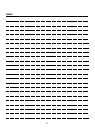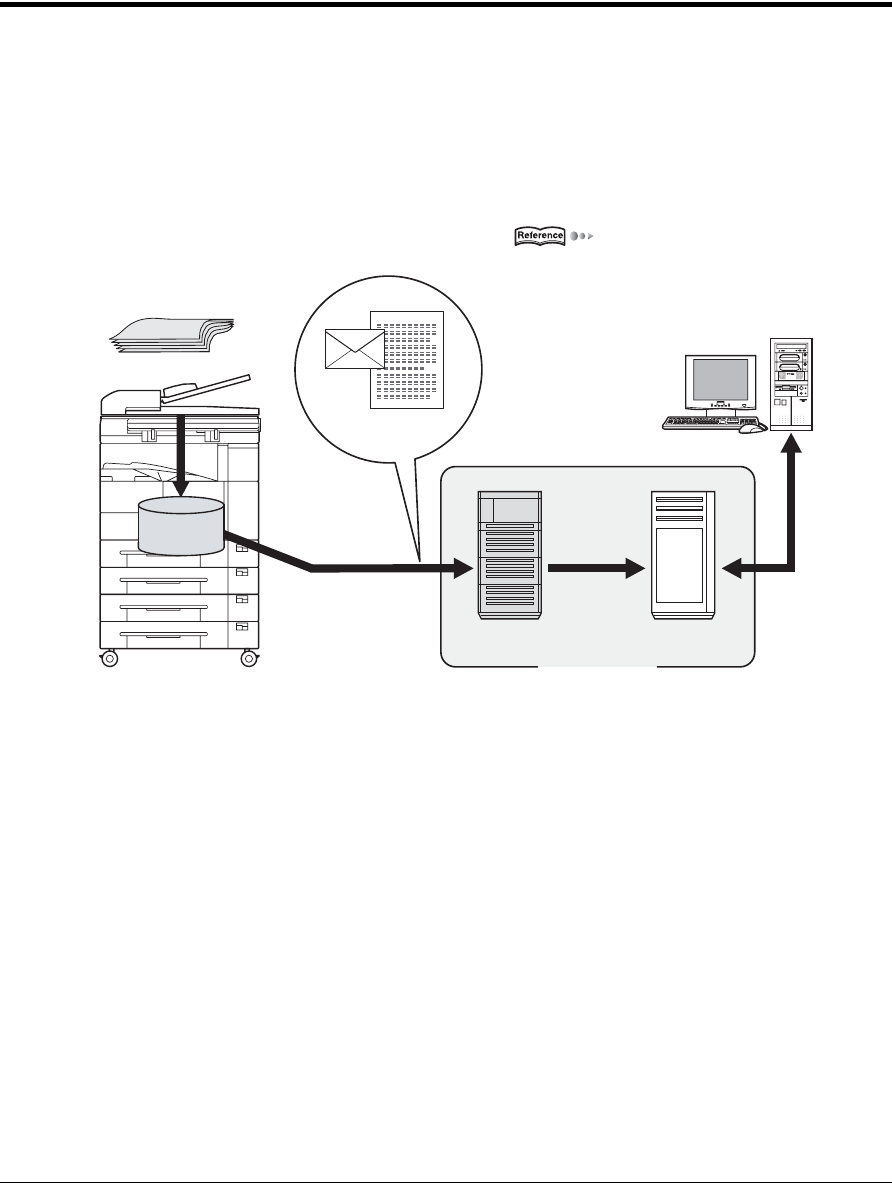
I Outline Chapter 1 Summary of Network Functions 6
1-3. Scan Data Output
Scanned data can be selected and sent from three destinations, [Scan to E-Mail], [Scan to FTP] and [Scan to
PC(SMB)].
This section explains these three types of destinations.
Scan to E-Mail
Scanned data can be sent to a specified E-Mail address. Input the address and file name on the copier's LCD
screen and send as an E-Mail attached file.
For more information, refer to [6-1. Selecting the Destination] ( Page 126).
Memory
Copier main unit
Document
E-mail and Scanned data
Transfer to
destination
server
SMTP server
POP server
E-mail
destination
Internet