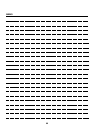5-3. TCP/IP Configuration
II Network Setup - Administrators only 94
Chapter 5 Web Utility
4 At the bottom of the page, type in the system password in the provided field.
5 Click [Apply].
Changing DHCP Settings
The following DHCP Settings may be changed, as noted:
Enable DHCP
This sets whether or not to automatically acquire IP Addresses and other such information from a DHCP
sever.
To change the DHCP settings, follow these steps:
1 Open the TCP/IP Configuration page.
2 In the DHCP Settings section, select the field you wish by clicking the check box.
3 At the bottom of the page, type in the system password in the provided field.
4 Click [Apply].