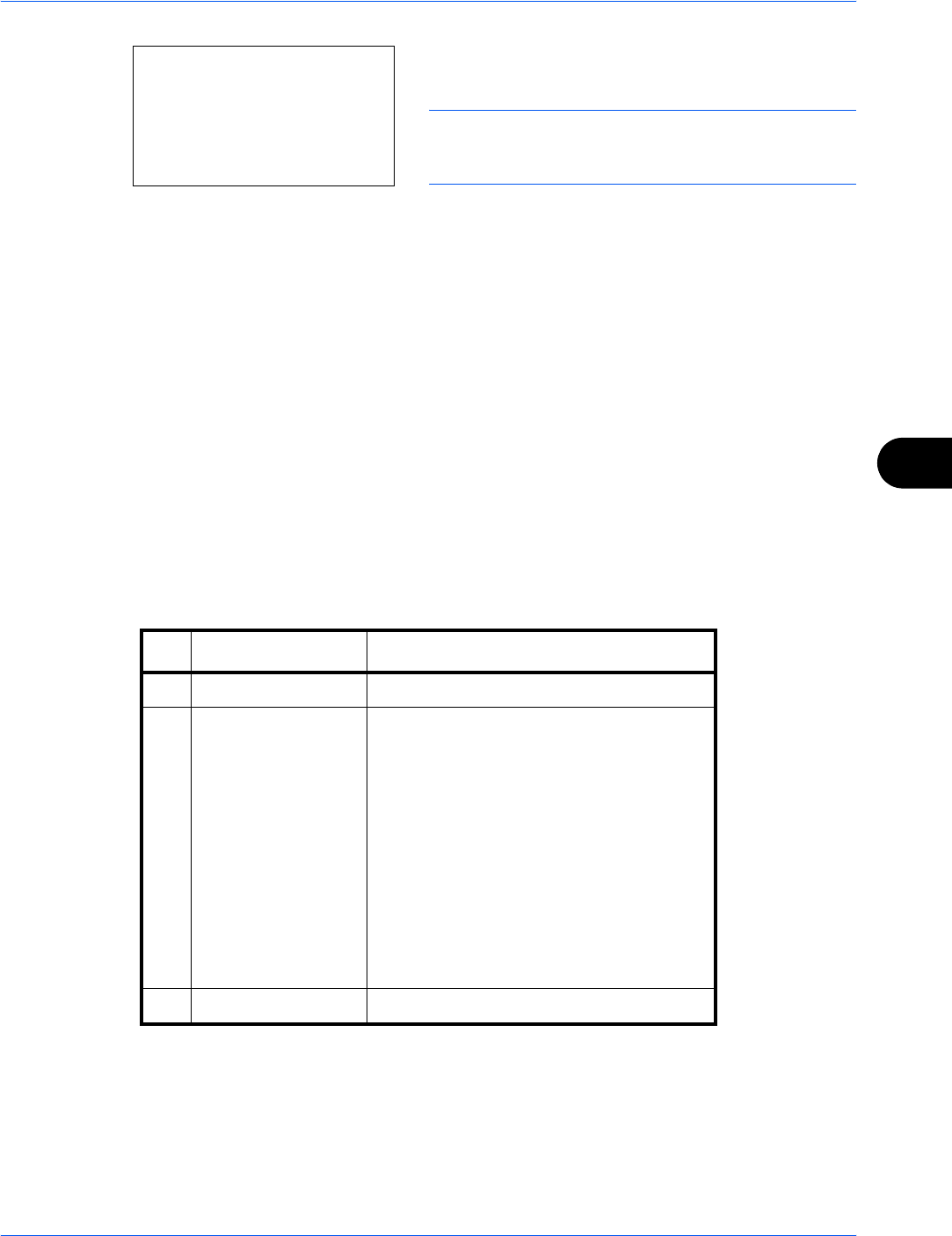
Status / Job Cancel
OPERATION GUIDE 7-3
7
Press the OK key to check detailed information of
the selected job.
NOTE: You can also check the job information by
pressing [Menu] (the Right Select key) and selecting
[Detail] in the menu that appears.
Press the Y or Z key to switch the display to other
information items. The items displayed are as
follows:
Status (status of job)
Accepted Time
Job Name
Job Type
User Name
Page and Copy
(number of pages and copies to be printed)
Original Page (number of pages of the original)
When complete job name not displayed in detailed information
When the job name in Job Name is displayed in a short form, press [Detail] (the Right Select key) to see the
complete job name. Press the OK key to return to the original screen.
The table below lists the items displayed in the Printing Jobs Status screen.
0009 Detail:
C
b
Status: 1/8
Processing
No. Item / Key Detail
1 Job No. Acceptance No. of job
2 Type Icons that indicate the job type
Copy job r
Printer job W
FAX reception b
E-mail reception p
Job from Document Box x
Report / List j
Data from Removable Memory Y
3 Job Name Job Name or file name


















