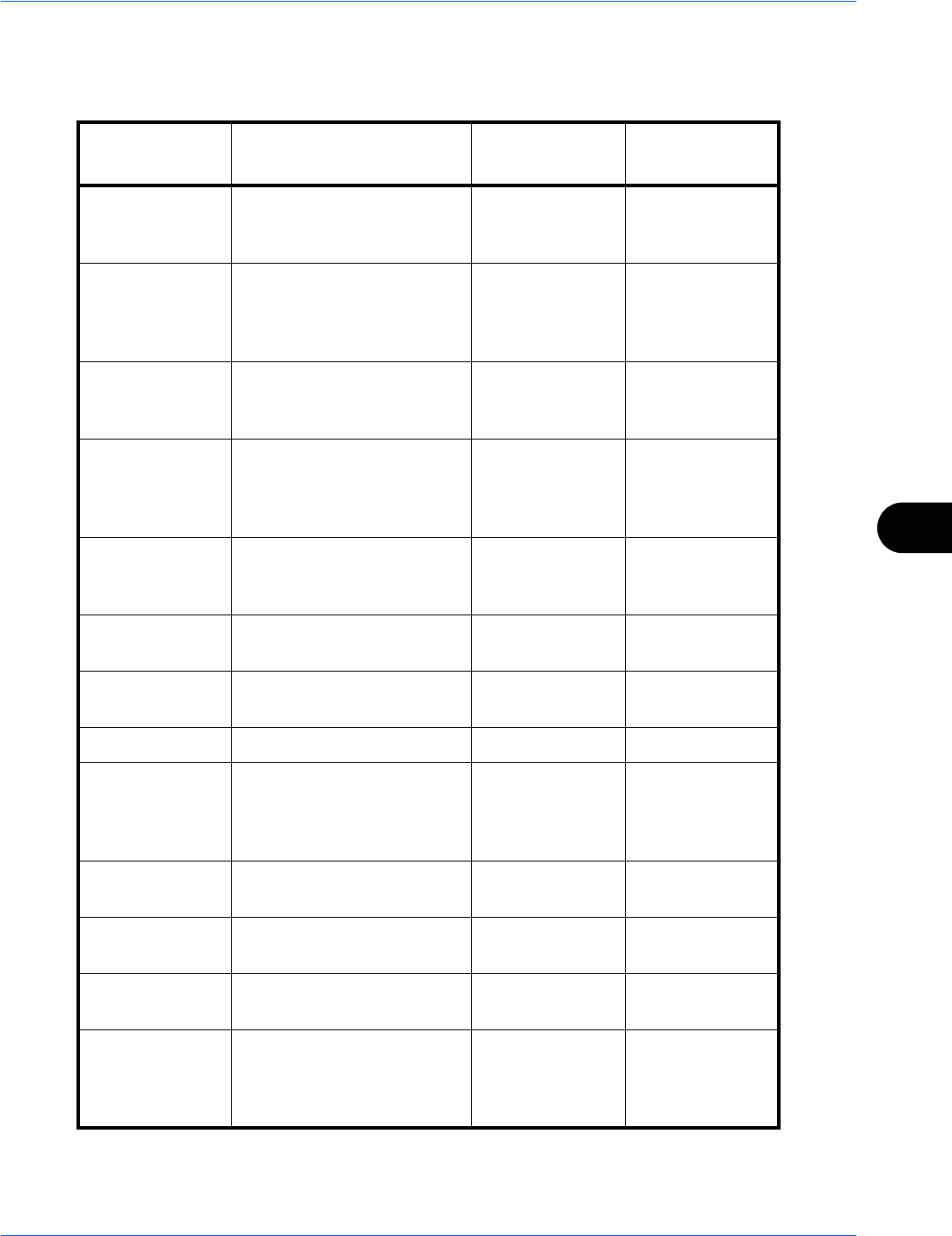
Default Setting (System Menu)
OPERATION GUIDE 8-135
8
Protocol Detail
Make other network related settings.
Item Description Default Setting
Restarting the
System*
NetBEUI Selects whether or not to
receive documents using
NetBEUI.
On ×
LPD Select whether or not to
receive documents using
LPD as the network
protocol.
On z
FTP (Server) Select whether or not to
receive documents using
FTP.
On z
FTP (Client) Select whether or not to
send documents using FTP,
and the number of the port
to be used.
On
Port number: 21
×
Raw Port Select whether or not to
receive documents using
Raw Port.
On z
LDAP Select whether or not to use
LDAP.
Off ×
SNMP Select whether or not to
communicate using SNMP.
On z
SNMPv3 Set SNMPv3. Off z
SMB Select whether or not to
send documents using
SMB, and the number of the
port to be used.
On
Port number:
139
×
SMTP
(E-mail TX)
Select whether or not to
send e-mail using SMTP.
Off ×
POP3
(E-mail RX)
Select whether or not to
receive e-mail using POP3.
Off ×
HTTP Select whether or not to
communicate using HTTP.
On z
HTTPS Select whether or not to
communicate using HTTPS.
SSL must be set to [On] in
SSL Setting on page 8-138.
On z


















