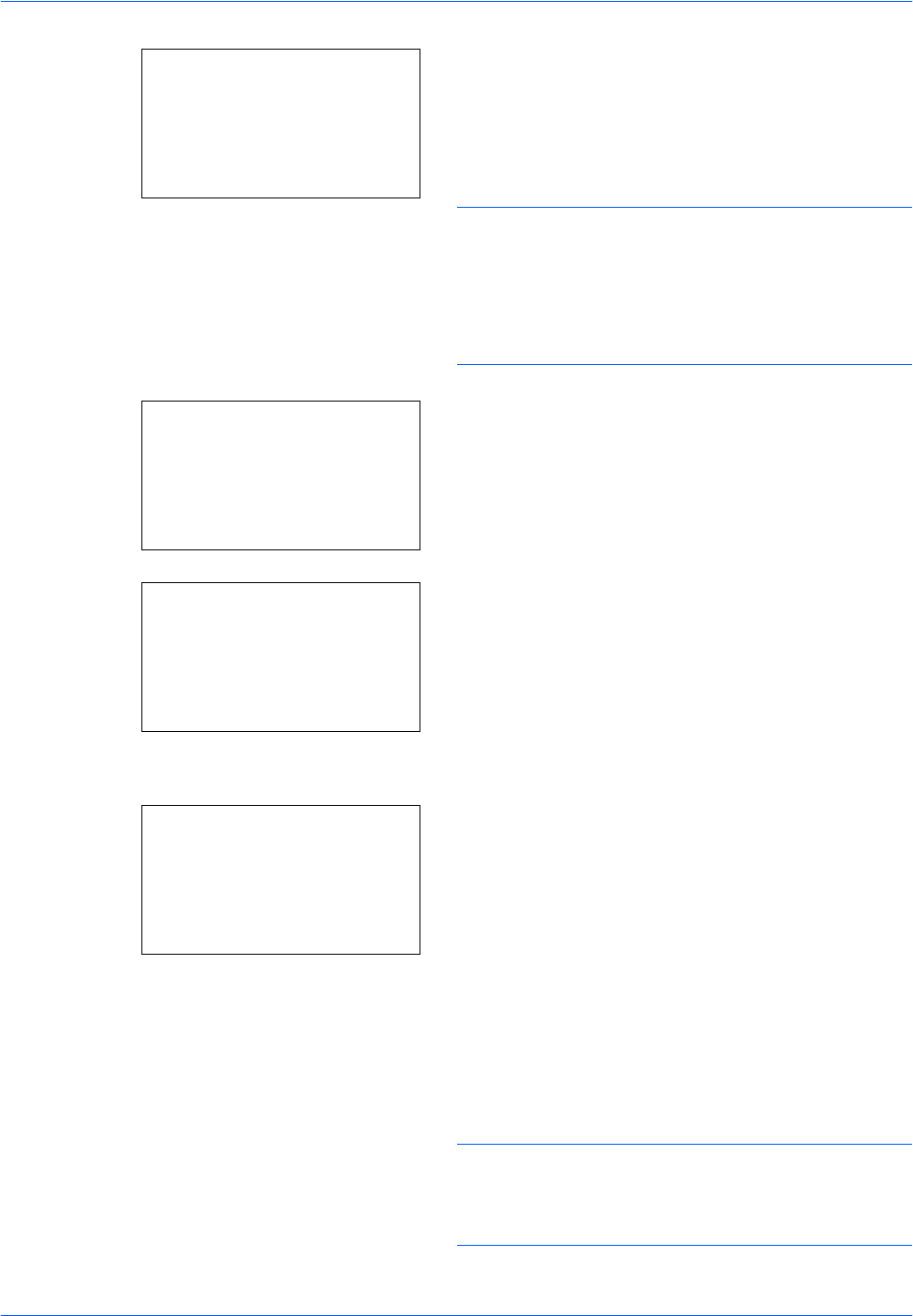
Management
11-14 OPERATION GUIDE
3 If user login administration is disabled, the user
authentication screen appears. Enter your login
user name and password and then press [Login].
For this, you need to log in with administrator
privileges. Refer to Adding a User on page 11-6 for
the default login user name and password.
NOTE:
• Refer to Character Entry Method on Appendix-5 for
details on entering characters.
• If [Netwk Authentic.] is selected as the user
authentication method, press [Menu] (the Left
Select key) to select the authentication destination.
4 In the User/Job Account menu, press the U or V
key to select [Job Account. Set.].
5 Press the OK key. The Job Account. Set. menu
appears.
6 Press the U or V key to select [Job Accounting].
7 Press the OK key. Job Accounting appears.
8 Press the U or V key to select [On]. To disable job
accounting, select [Off].
9 Press the OK key.
Completed. is displayed and the screen returns to
the Job Account. Set. menu.
NOTE: When the display returns to the System Menu
default screen, logout is automatically executed and
the screen to enter the Account ID appears. To
continue the operation, enter the Account ID.
Login User Name
L
b
*******************
Login Password:
[ Menu ] [ Login ]
User/Job Account:
a
b
1
User Login Set.
*********************
3
Unknown ID Job
[ Exit ]
2
Job Account.Set.
Job Account.Set.:
a
b
*********************
2
Account. Report
3
Total Accounting
[ Exit ]
1
Job Accounting
Job Accounting:
a
b
*********************
2
On
1
*Off


















