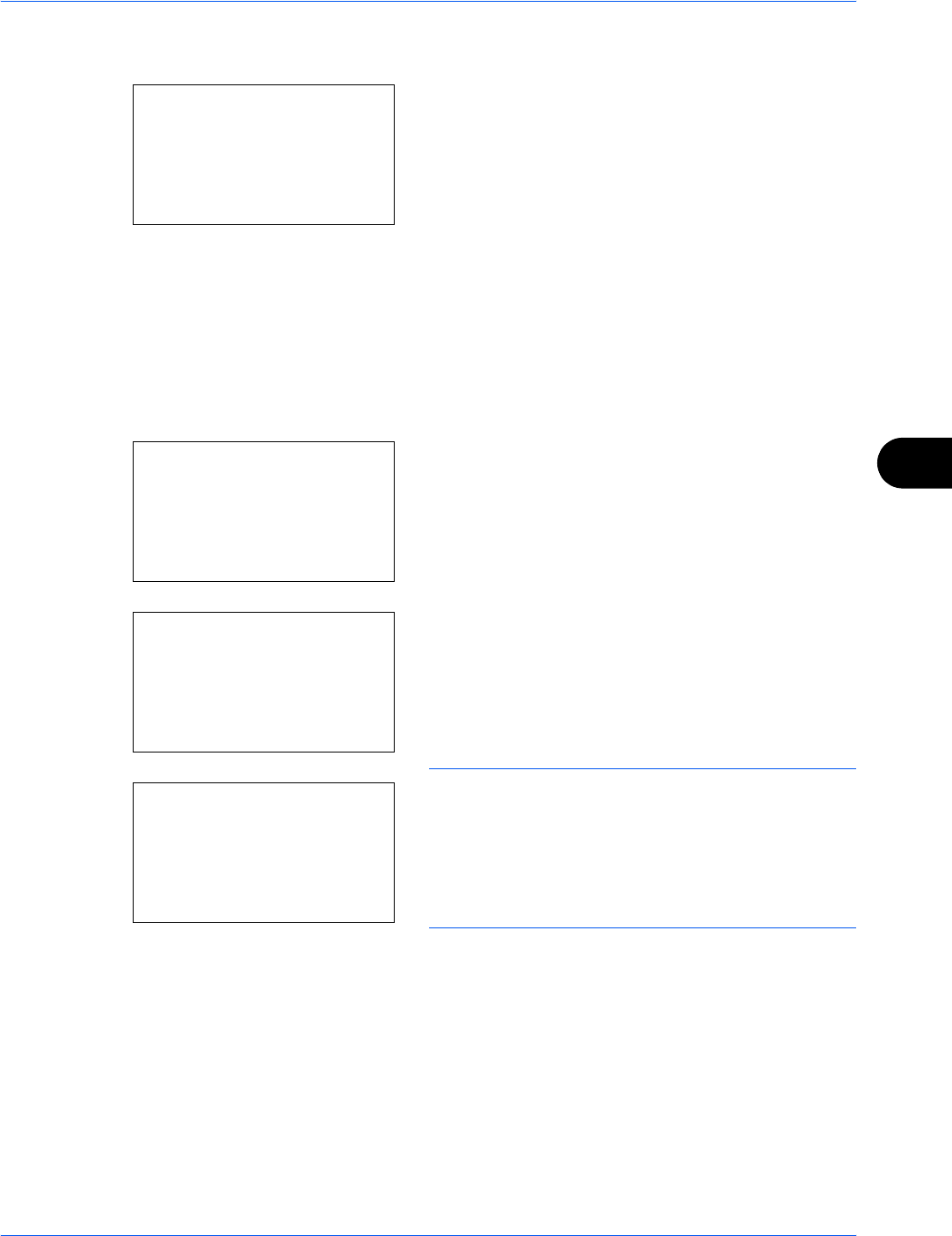
Status / Job Cancel
OPERATION GUIDE 7-17
7
3 Press the U or V key to select [Off] or [On].
If you select [On] and press the OK key, Jobs
appears. Use the numeric keys to enter the number
of jobs to be sent at a time.
4 Press the OK key. Completed. is displayed and the
screen returns to the Job Log History menu.
Manual Job Log History Transmission
You can also send the job log history to the specified destinations manually.
Use the procedure below to send the job log history manually.
1 In the Job Log History menu, press the U or V key
to select [Send History].
2 Press the OK key. A confirmation screen appears.
IMPORTANT: If no destination is registered, Enter
destination is displayed. Refer to Registering
Destination on page 7-15 and register the desired
destination.
3 Press [Yes] (the Left Select key). Accepted. is
displayed and the job log is sent to the registered
destination before the screen returns to the Job
Log History menu.
Setting E-mail Subject
Set the subject automatically entered when sending job log histories by e-mail.
Use the procedure below to set the subject.
Jobs:
D
b
(1 - 16)
******16*
jobs
Job Log History:
a
b
1
Auto Sending
*********************
3
Destination
[ Exit ]
2
Send History
Send the job log
history.
Are you sure?
[ Yes ] [ No ]
Enter destination.


















