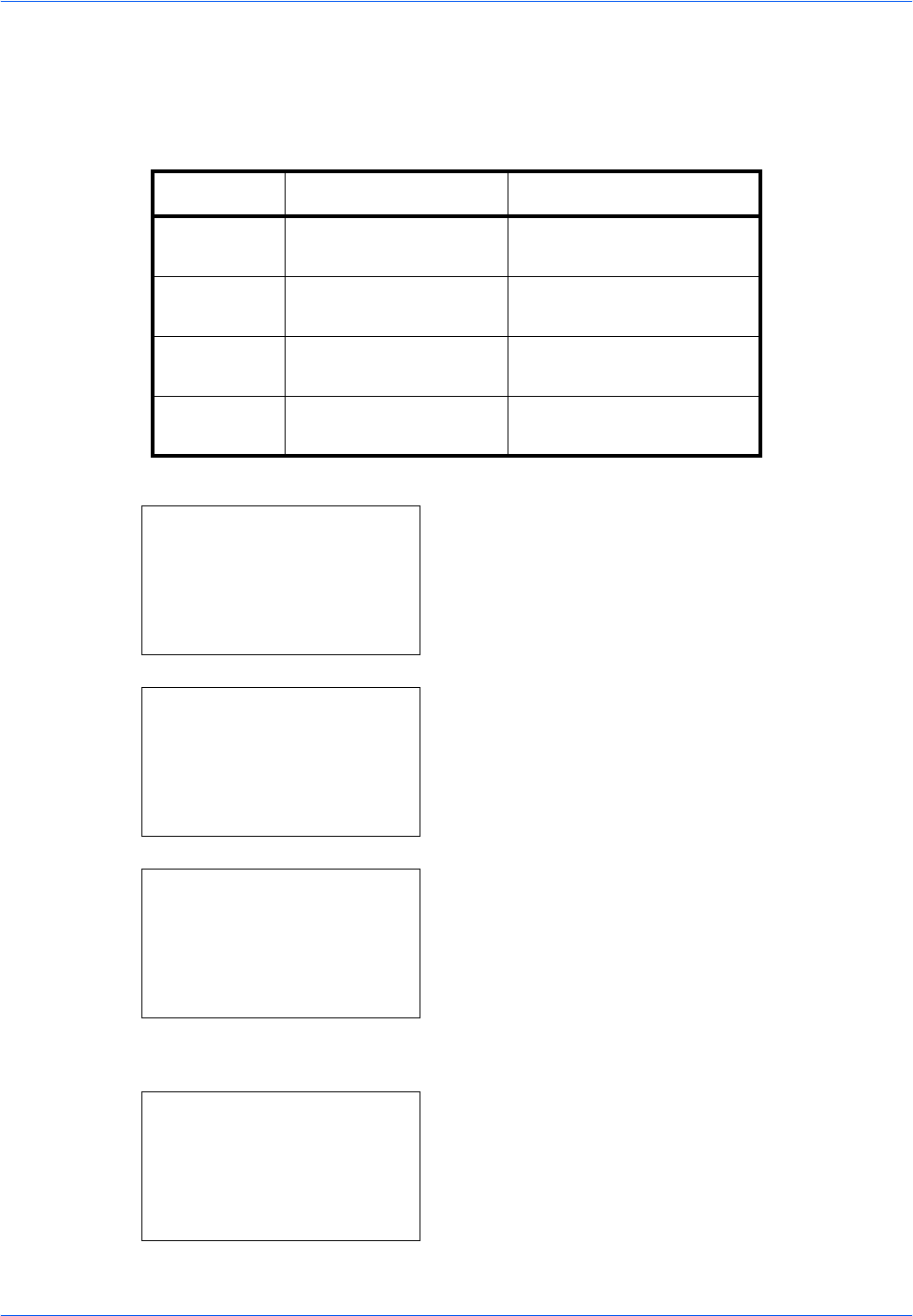
Default Setting (System Menu)
8-6 OPERATION GUIDE
Sound
Set options for buzzer sound during the machine operations.
The table below lists the buzzer types and their settings and details. The asterisk in the table is a default setting.
1 In the Sys. Menu/Count. menu, press the U or V
key to select [Common Settings].
2 Press the OK key. The Common Settings menu
appears.
3 Press the U or V key to select [Sound].
4 Press the OK key. Sound appears.
5 Press the U or V key to select [Buzzer].
6 Press the OK key. Buzzer appears.
7 Press the U or V key to select [Key Confirmation].
Item Value Description
Key
Confirmation
Off, On * Emit a sound when the
control panel are pressed.
Job Finish Off*, On Emit a sound when a print
job is normally completed.
Ready Off*, On Emit a sound when the
warm-up is completed.
Warning Off, On* Emit a sound when errors
occur.
Sys. Menu/Count.:
a
b
4
User/Job Account
5
User Property
*********************
[ Exit ]
6
Common Settings
Common Settings:
a
b
1
Language
2
Default Screen
*********************
[ Exit ]
3
Sound
Sound:
a
b
*********************
2
FAX Speaker
3
FAX Monitor
[ Exit ]
1
Buzzer
Buzzer:
a
b
*********************
2
Job finish
3
Ready
[ Exit ]
1
Key Confirmation


















