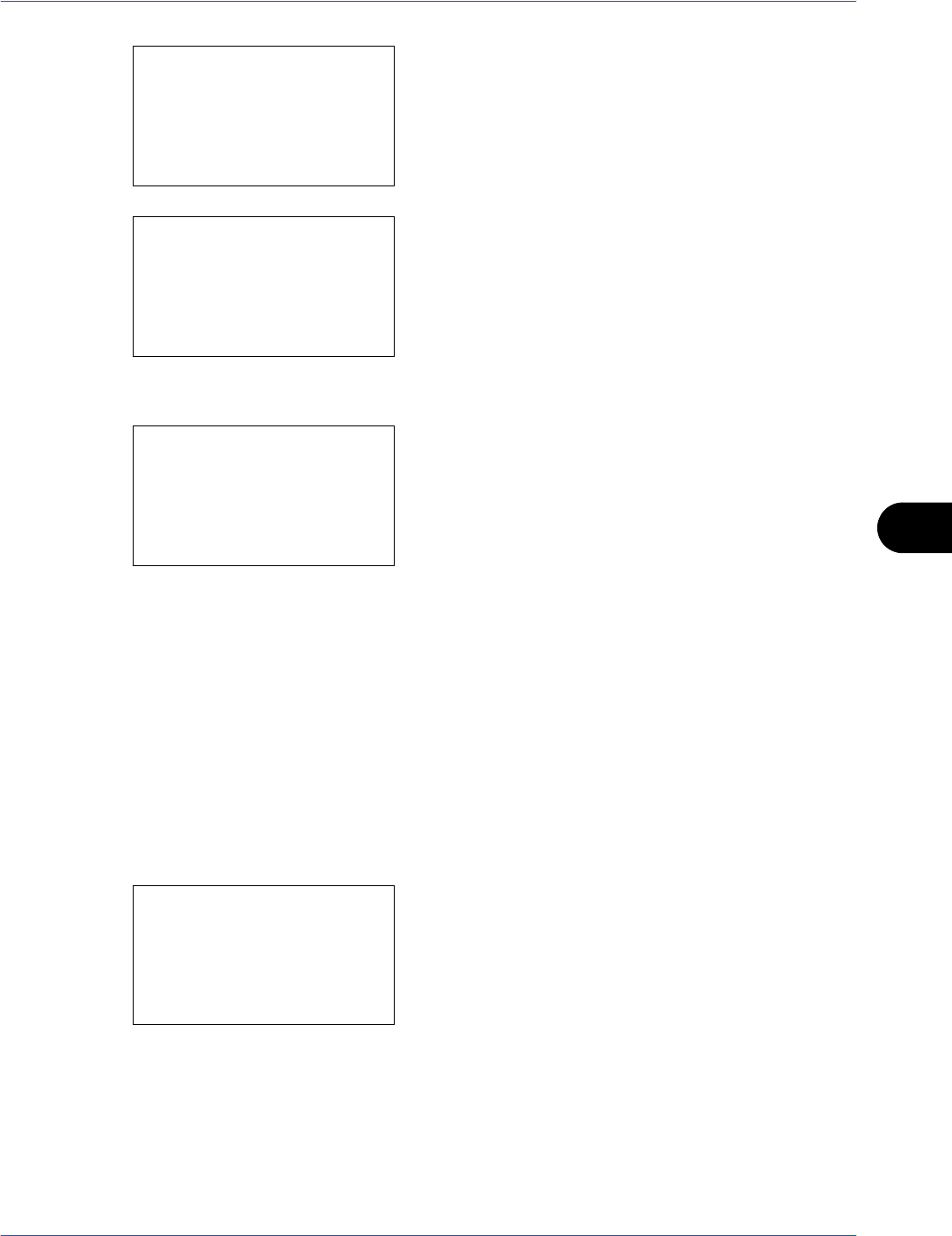
Default Setting (System Menu)
OPERATION GUIDE 8-109
8
When you are performing user management and
have not logged in, a login screen will appear.
Then, enter the user ID and password to log in, and
press [Login] (the Right Select key).
4 The Timer Settings menu appears.
5 Press the U or V key to select [Low Power Timer].
6 Press the OK key. Low Power Timer appears.
7 Press the U or V key or numeric keys to set the
Low Power Timer. Set the amount of time before
entering the low power state in minutes.
8 Press the OK key. Completed. is displayed and the
screen returns to the Timer Settings menu.
Unusable Time
You can specify the prohibition period to use.
Use the procedure below to set the unusable time.
1 In the Sys. Menu/Count. menu, press the U or V
key to select [Common Settings].
Login User Name:
L
b
*******************
Login Password:
[ Menu ] [ Login ]
Timer Setting:
a
b
*********************
2
Sleep Timer
3
PanelReset Timer
[ Exit ]
1
Err. Clear Timer
Low Power Timer:
D
b
(1 - 240)
*******2*
min.
Sys. Menu/Count.:
a
b
4
User/Job Account
5
User Property
*********************
[ Exit ]
6
Common Settings


















