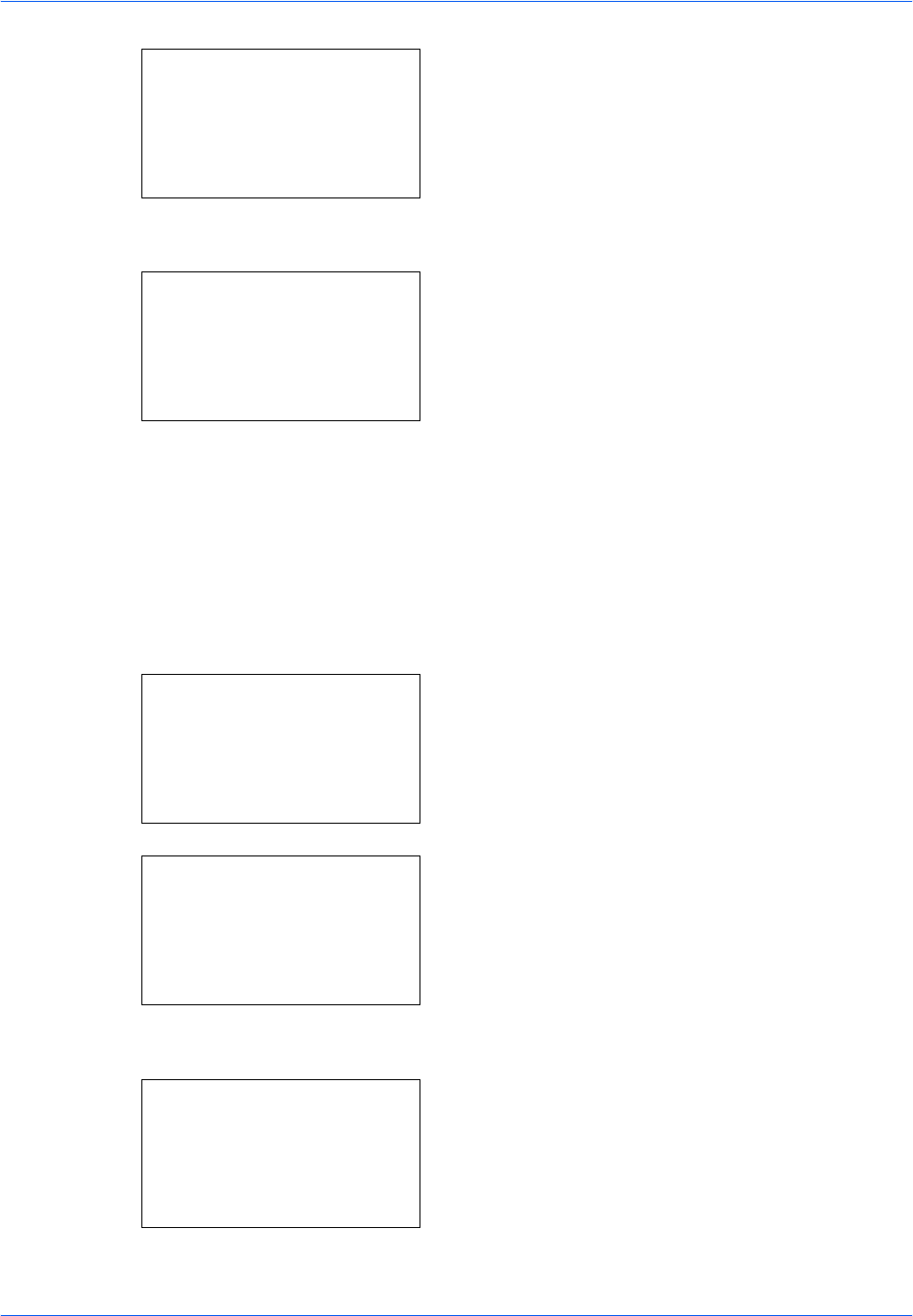
Default Setting (System Menu)
8-90 OPERATION GUIDE
2 Press the OK key. The Adjust/Maint. menu
appears.
3 Press the U or V key to select [Correct. Bk Line].
4 Press the OK key. Correct. Bk Line appears.
5 Press the U or V key to select [Off], [On(Low)] or
[On(High)].
6 Press the OK key. Completed. is displayed and the
screen returns to the Adjust/Maint. menu.
New Developer
When the printing is too light or incomplete, even though there is enough toner, refresh the developer.
1 In the Sys. Menu/Count. menu, press the U or V
key to select [Adjust/Maint.].
2 Press the OK key. The Adjust/Maint. menu
appears.
3 Press the U or V key to select [Service Setting].
4 Press the OK key. The Service Setting menu
appears.
Adjust/Maint.:
a
b
*********************
2
Send/Box Density
3
Correct. Bk Line
[ Exit ]
1
Copy Denst. Adj.
Correct. Bk Line:
a
b
*********************
2
On(Low)
3
On(High)
1
*Off
Sys. Menu/Count.:
a
b
;
Document Box
<
Edit Destination
*********************
[ Exit ]
=
Adjust/Maint.
Adjust/Maint.:
a
b
*********************
2
Send/Box Density
3
Correct. Bk Line
[ Exit ]
1
Copy Denst. Adj.
Service Setting:
a
b
*********************
2
Network Status
3
New Developer
[ Exit ]
1
Service Status


















