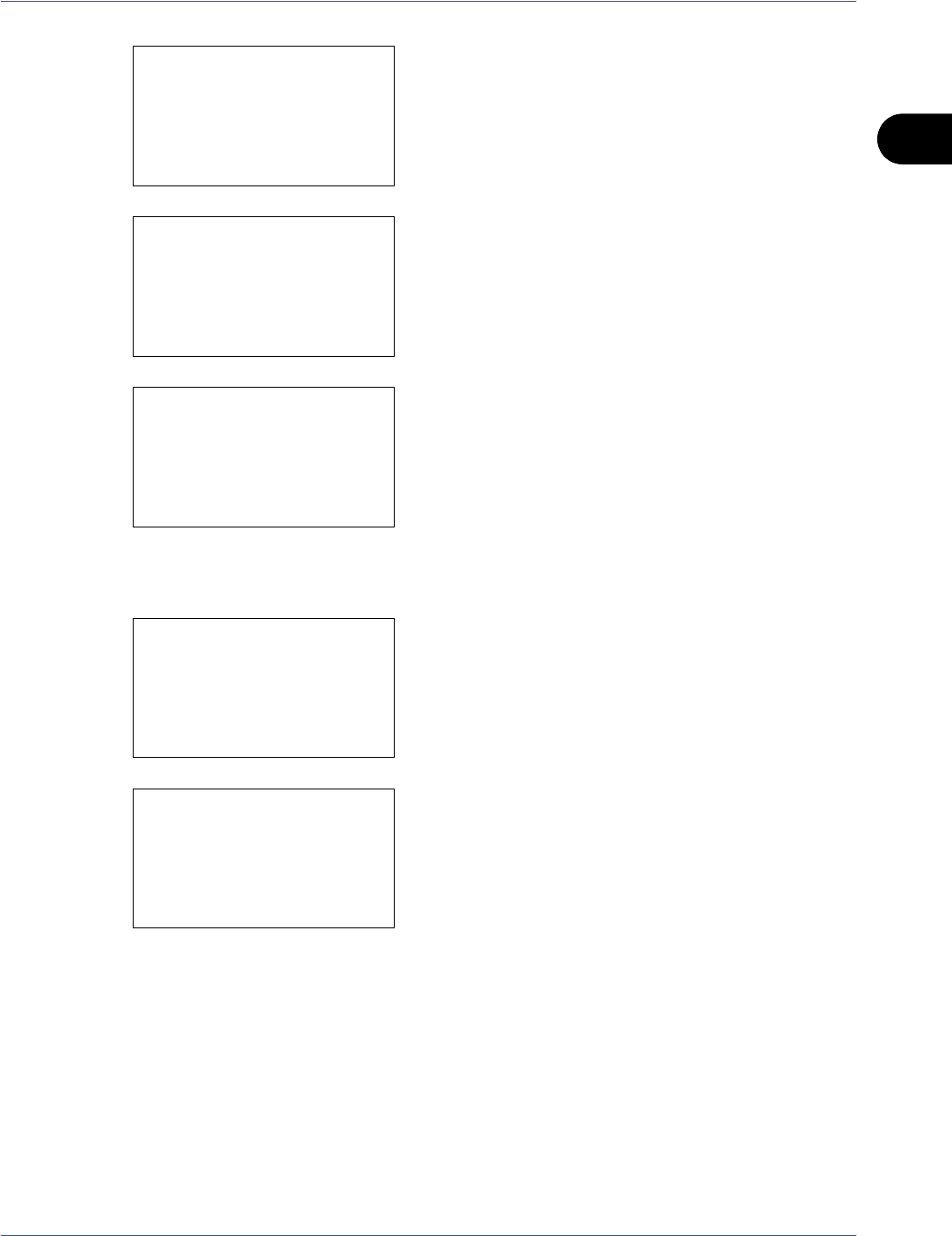
Preparation before Use
OPERATION GUIDE 2-43
2
9 Press the OK key. MP Tray Size appears.
10
Press the U or V key to select the desired paper
size and then press the OK key.
If you select [Others], select one of the other
options and then press the OK key.
If you select [Size Entry], use the numeric keys to
enter the Y (vertical) size and press the OK key,
and then enter the X (horizontal) size and press the
OK key.
Completed. is displayed and the screen returns to
the MP Tray Set. menu.
11
Press the U or V key to select [MP Tray Type].
12
Press the OK key. MP Tray Type appears.
13
Press the U or V key to select the desired paper
type and then press the OK key.
Completed. is displayed and the screen returns to
the MP Tray Set. menu.
MP Tray Size:
a
b
*********************
2
Legal
a
3
Statement
a
1
*Letter
a
Others:
a
b
*********************
2
Envelope #10
3
Envelope #9
1
*ISO B5
a
Size Entry(Y):
D
b
(5.83 - 14.02)
x
*
*
*11.49*
"
MP Tray Set.:
a
b
1
MP Tray Size
*********************
[ Exit ]
2
MP Tray Type
MP Tray Type:
a
b
*********************
2
Transparency
3
Rough
1
*Plain


















