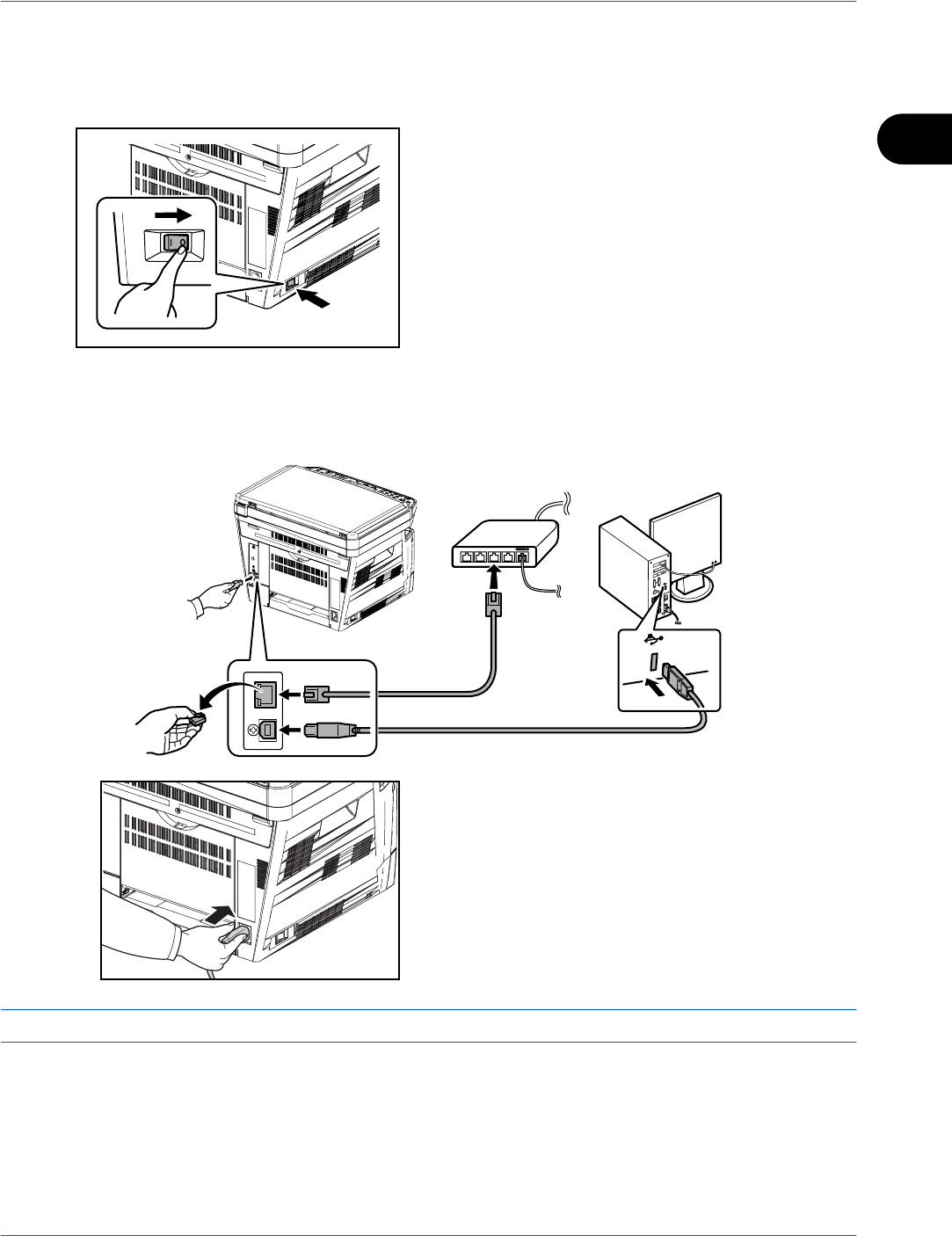
Preparation before Use
OPERATION GUIDE 2-5
2
Connecting Cables
Follow the steps below to connect cables to the machine.
1 Turn the main power switch off (O).
2 Connect the machine to the PC or your network
device. When using the network interface, remove
the cap..
3 Connect one end of the supplied power cable to the
machine and the other end to a power outlet.
IMPORTANT: Only use the power cable that comes with the machine.


















