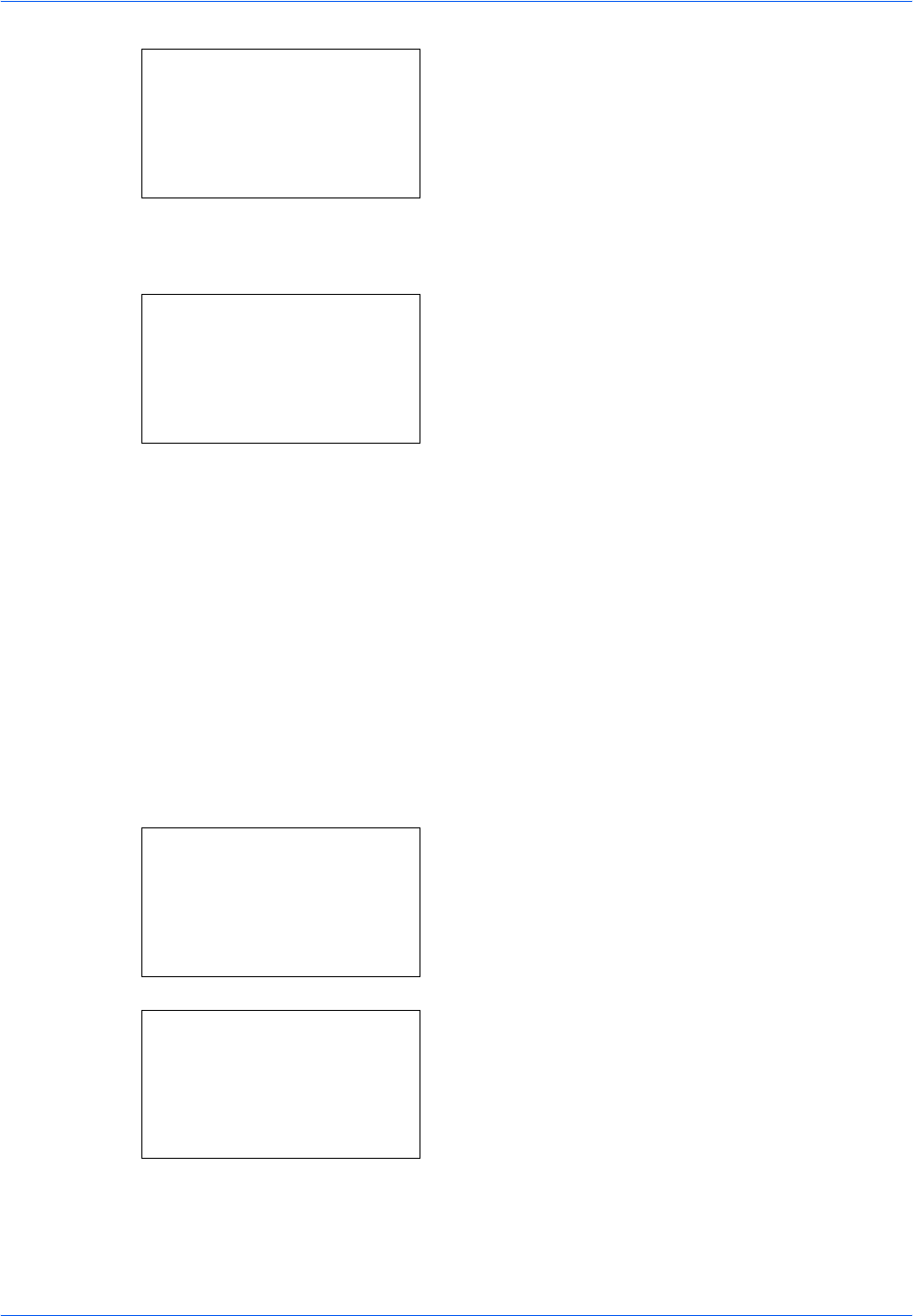
Default Setting (System Menu)
8-108 OPERATION GUIDE
4 The Timer Settings menu appears.
5 Press the U or V key to select [Panel Reset
Timer].
6 Press the OK key. Panel Reset Timer appears.
7 Press the U or V key to set the Panel Reset Timer.
Set the amount of time before resetting the
message display on the panel in seconds. You
cannot use the numeric keys to enter this value.
8 Press the OK key. Completed. is displayed and the
screen returns to the Timer Settings menu.
Low Power Timer
You can specify the amount of time to wait before Low Power Mode.
Specify a value from 1 - 240 minutes (1 minute increments). The default setting is 2 minutes.
For more information on Low Power Mode, refer to Auto Low Power Mode on page 3-4.
Use the procedure below to set the Low Power Mode.
1 In the Sys. Menu/Count. menu, press the U or V
key to select [Common Settings].
2 Press the OK key. The Common Settings menu
appears.
3 Press the U or V key to select [Timer Setting], and
press the OK key.
Timer Setting:
a
b
*********************
2
Sleep Timer
3
PanelReset Timer
[ Exit ]
1
Err. Clear Timer
PanelReset Timer:
D
b
(5 - 495)
******90*
sec.
Sys. Menu/Count.:
a
b
4
User/Job Account
5
User Property
*********************
[ Exit ]
6
Common Settings
Common Settings:
a
b
*********************
2
Default Screen
3
Sound
[ Exit ]
1
Language


















