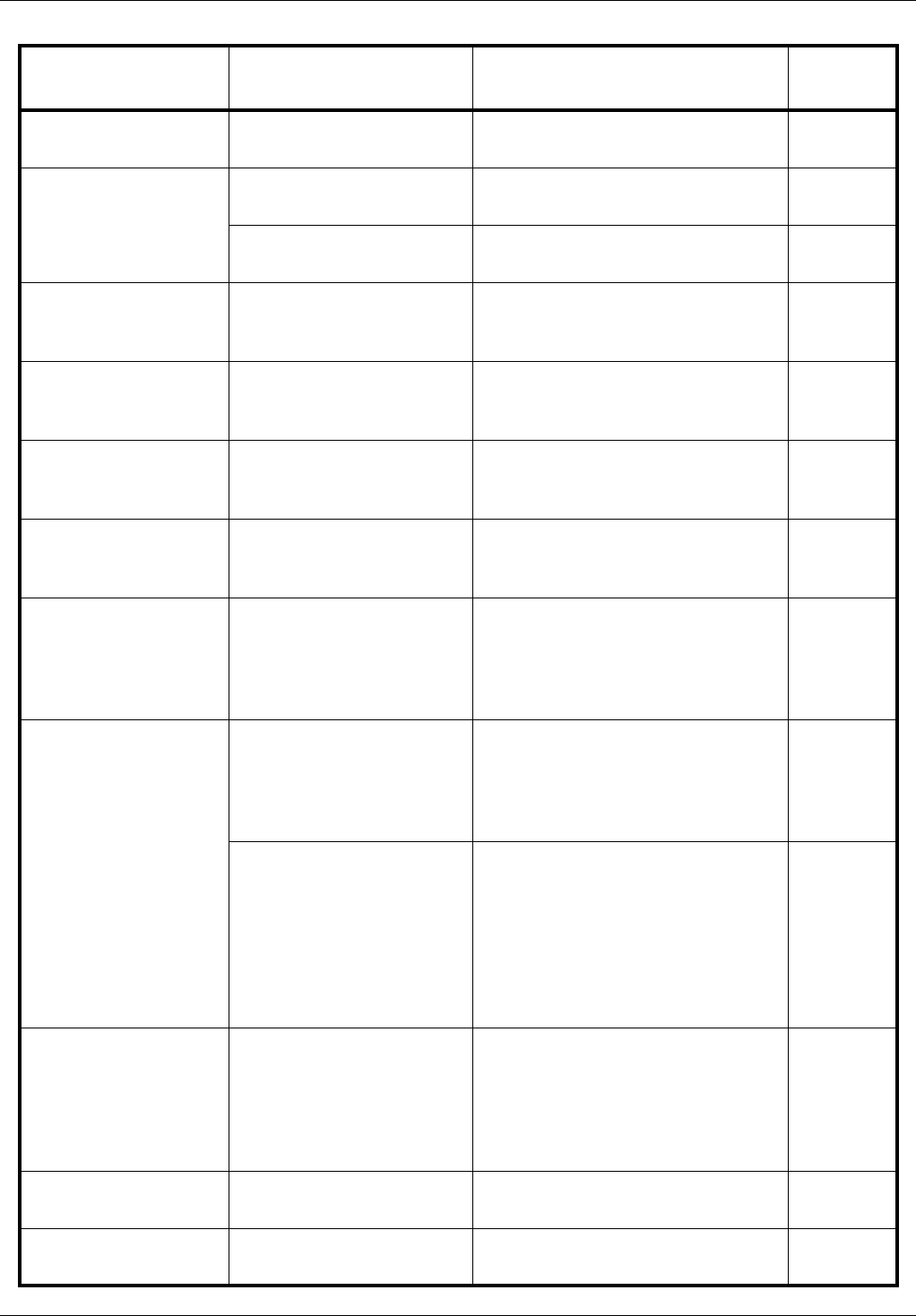
10-6
Troubleshooting
Close front cover. Is there any cover which is
open?
Close the cover indicated on the
operation panel.
—
Close Document
Processor.
Is the document processor
open?
Close the document processor. —
Is the left cover of the
document processor open?
Close the left cover of the document
processor.
—
Job Accounting
restriction exceeded.
Cannot print.
– The job is canceled. Press the OK
key.
—
Job Accounting
restriction exceeded.
Cannot scan.
– The job is canceled. Press the OK
key.
—
Polling box limit
exceeded.
Job is canceled.
– Polling box is full, and no further
storage is available. The job is
canceled. Press the OK key.
—
Incorrect Login User
Name or Password.
Job Is canceled.
– Enter correct login user name or
password.
—
Job Accounting
restriction exceeded.
Job is canceled.
Is the acceptable printing
count restricted by Job
Accounting exceeded?
The printing count exceeded the
acceptable count restricted by Job
Accounting. Cannot print any more.
This job is canceled. Press the OK
key.
—
Machine failure.
Call service.
– Internal error has occurred. Make a
note of the error code displayed on
the Message Display. Turn off the
machine, unplug the power cord, and
contact your Service Representative.
—
Is Error code "C4200"
displayed?
Internal condensation has occurred
as a result of a sudden change in
temperature. Turn off the machine
and let stand for 30 to 90 minutes,
and then back on again. If this
message still remains, turn off the
machine, unplug the power cord, and
contact your Service Representative.
—
Memory is full.
Print job cannot be
processed
completely.
– Unable to continue the job as the
memory is used up.
Press the OK key to print the
scanned pages. The print job cannot
be processed completely.
Press the Stop key to cancel the job.
—
Memory is full. Job is
canceled.
– The job is canceled. Press the OK
key.
—
USB memory error.
Job is canceled.
– This job is canceled. Press the OK
key.
—
Error Message Check points Corrective Actions
Reference
Page


















