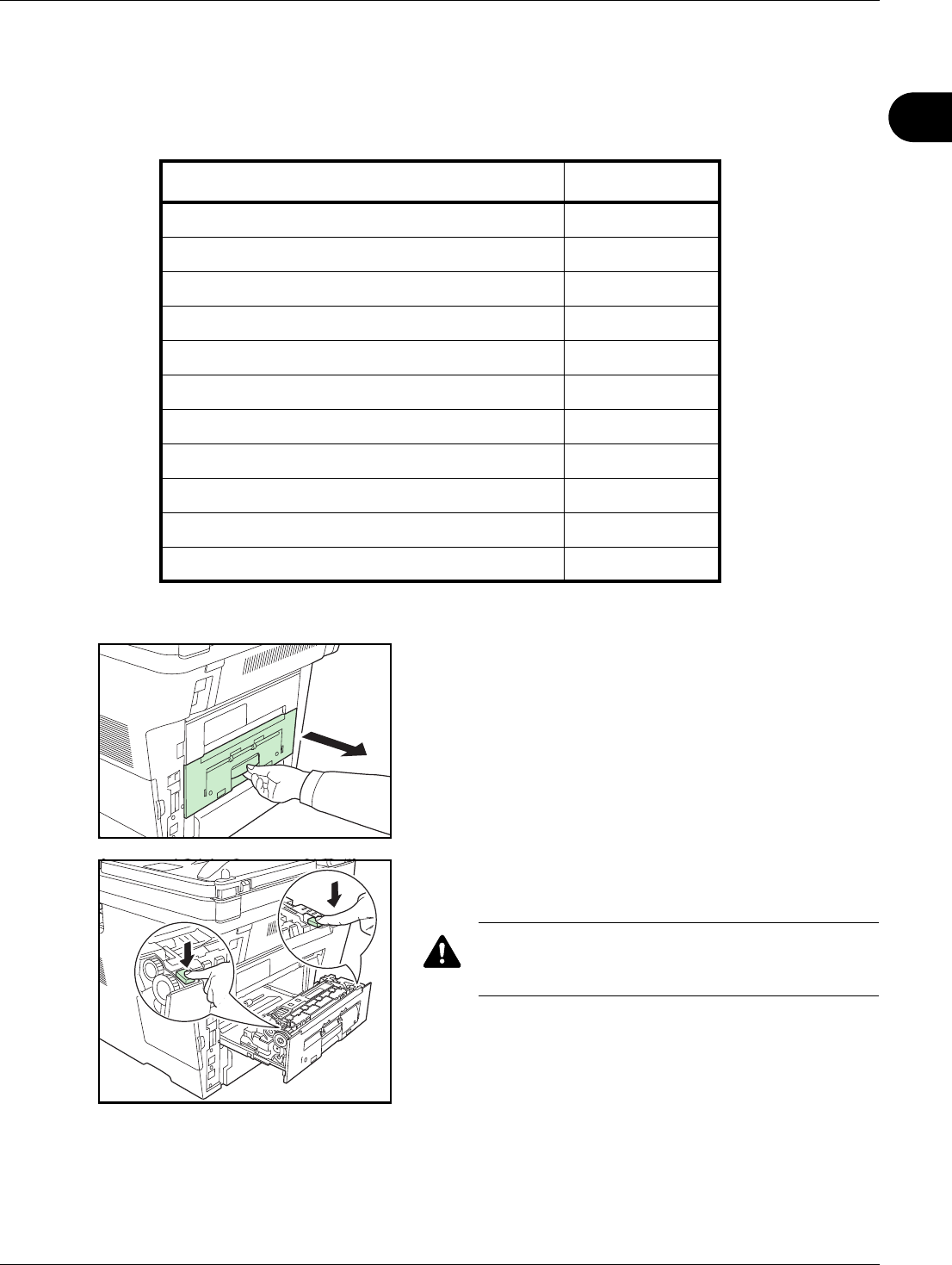
2
Preparation before Use
2-41
Loading Envelopes
5 envelope may be loaded in the multi purpose tray.
Acceptable envelope sizes are as follows.
To print on envelopes, press the buttons in the rear unit to change to envelope mode.
1 Open the rear unit.
2 Press the two envelope buttons (green) to change the
paper feed mode to envelope mode.
CAUTION: The fuser unit inside the printer is hot.
Do not touch it with your hands as it may result in
burn injury.
Acceptable Envelope Size
Hagaki 148×100 (mm)
Oufuku Hagaki 148×200 (mm)
Youkei 2 162×114 (mm)
Youkei 4 235×105 (mm)
Monarch 3 7/8"×7 1/2"
Envelope #10 (Commercial #10) 4 1/8"×9 1/2"
Envelope DL 110×220 (mm)
Envelope C5 162×229 (mm)
Executive 7 1/4"×10 1/2"
Envelope #9 (Commercial #9) 3 7/8"×8 7/8"
Envelope #6 (Commercial #6 3/4) 3 5/8"×6 1/2"


















