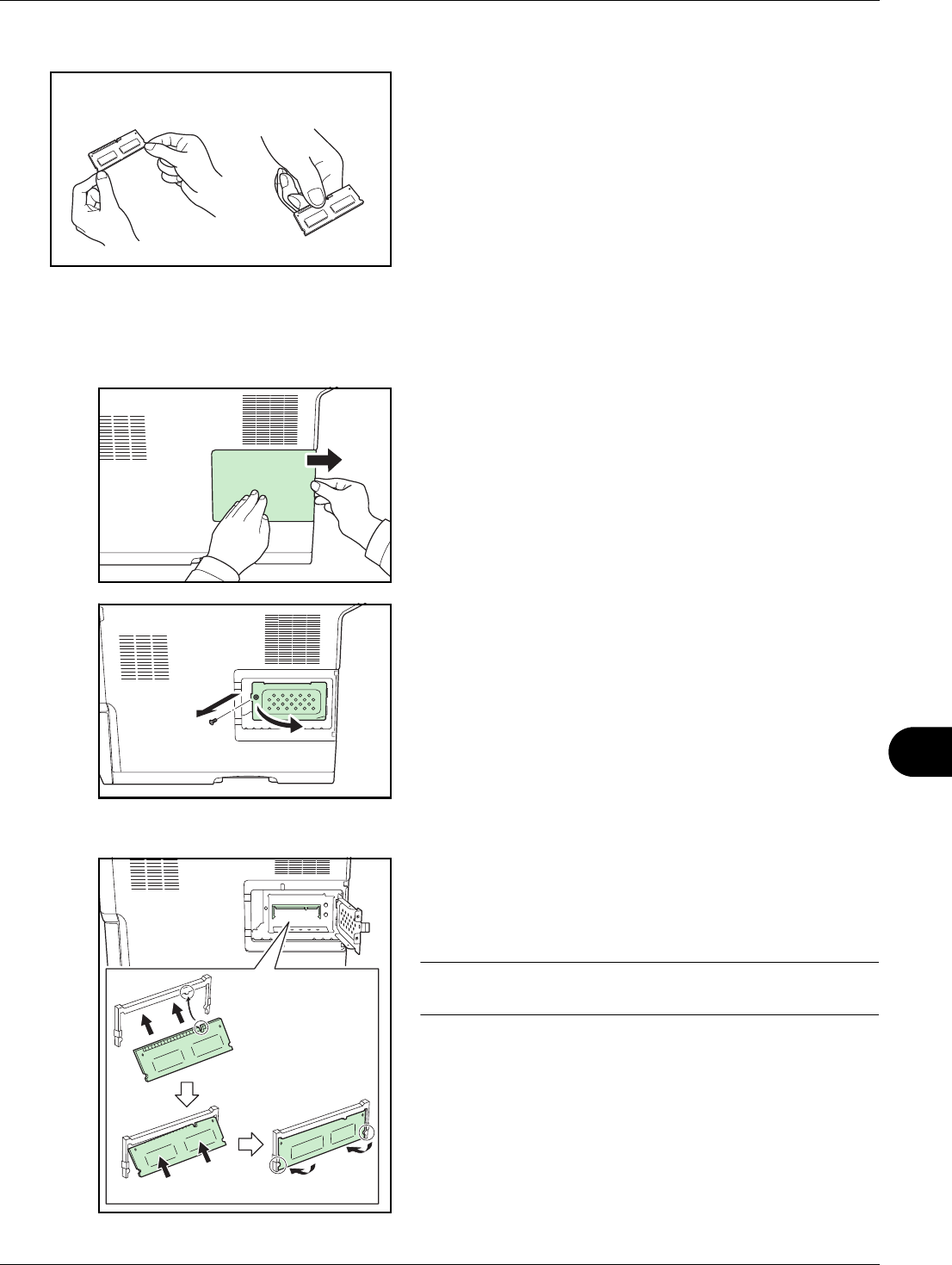
Appendix-3
Precautions for Handling the Memory Module
To protect electronic parts, discharge static electricity
from your body by touching a water pipe (faucet) or other
large metal object before handling the memory module.
Or, wear an antistatic wrist strap, if possible, when you
install the memory module.
Installing the Memory Module
1 Turn off the machine and disconnect the power cord and
interface cable.
2 Remove the right cover.
3 Remove the screws and the memory slot cover as shown in
the figure
.
4 Remove the memory module from its package.
5 Aligning the cutouts of the memory module with the
matching keys of the socket, carefully plug the memory
module into the memory socket until it clicks in place.
Then, push down the memory module to secure.
CAUTION: Before inserting a memory module in the
machine, make sure that the machine is switched off.
Correct
Incorrect


















