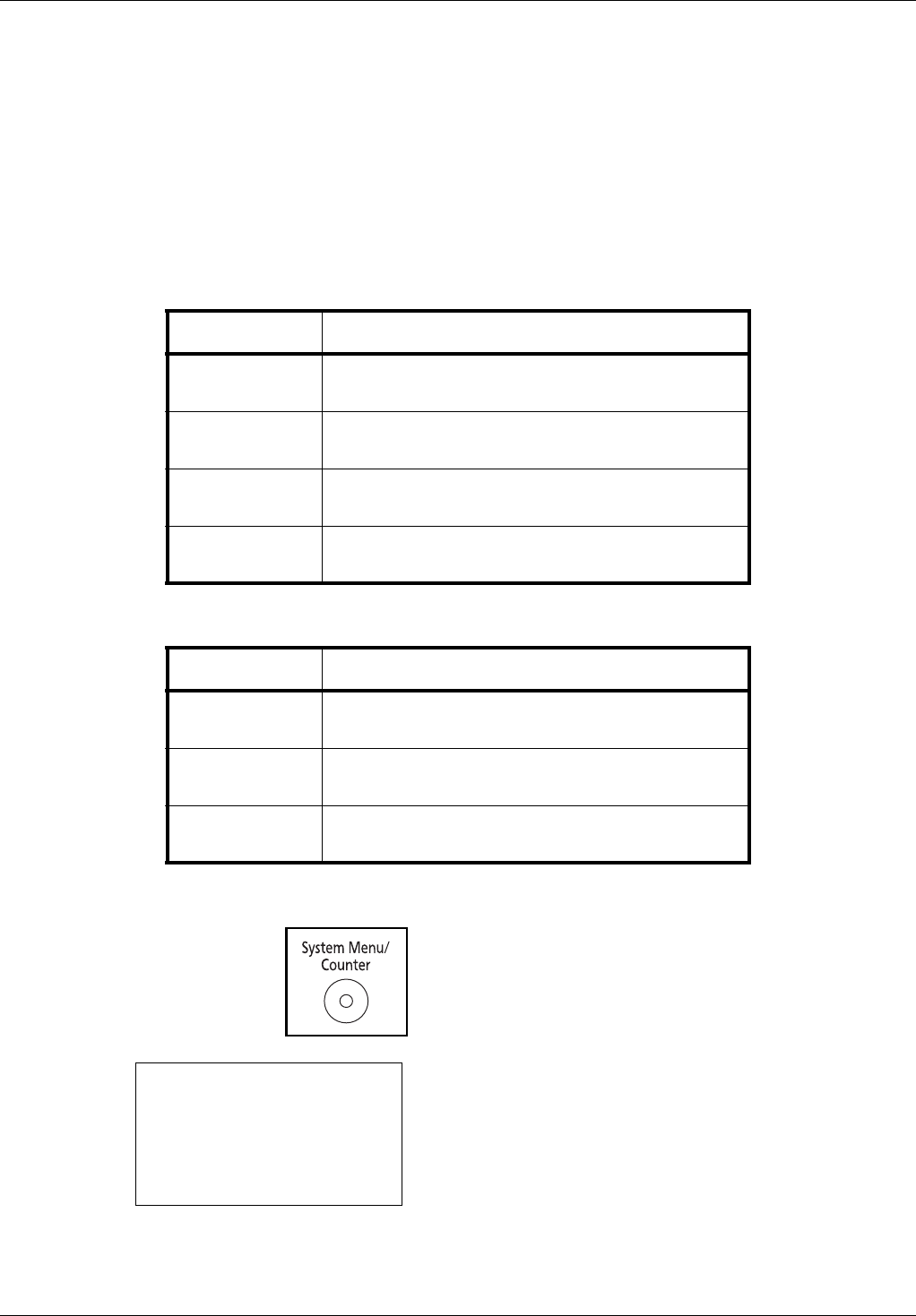
11-28
Management
Default Counter Limit
When you add a new account, you can change the default restrictions on the number of sheets used.
You can set any number from 1 to 9,999,999 in 1-sheet increments.
The items that can be set differ depending on whether [Split] or [Total] is selected for Managing the Copier/Printer
Counts on page 11-22.
Available Settings
[Split] selected for Copier/Printer Count
[Total] selected for Copier/Printer Count
Use the procedure below to specify the counter limits.
1 Press the System Menu/Counter key on the main unit
operation panel.
2 In the Sys. Menu/Count. menu, press the U or V key to
select [User/Job Account], and then press the OK key.
Item Detail
Copy Restriction Sets the default restriction on the number of sheets
used for copying.
Print Restriction Sets the default restriction on the number of sheets
used for printing.
Scan Restriction
(Other)
Sets the default restriction on the number of sheets
used for scanning (excludes copying).
FAX TX
Restriction
Sets the default restriction on the number of sheets
used for sending faxes. (For FS-3140MFP only)
Item Detail
Print Restriction Sets the default restriction on the total number of
sheets used for copying and printing.
Scan Restriction
(Other)
Sets the default restriction on the number of sheets
used for scanning (excludes copying).
FAX TX
Restriction
Sets the default restriction on the number of sheets
used for sending faxes. (For FS-3140MFP only)
Sys. Menu/Count.:
a
b
*********************
2
User Property
3
Common Settings
[ Exit ]
1
User/Job Account


















