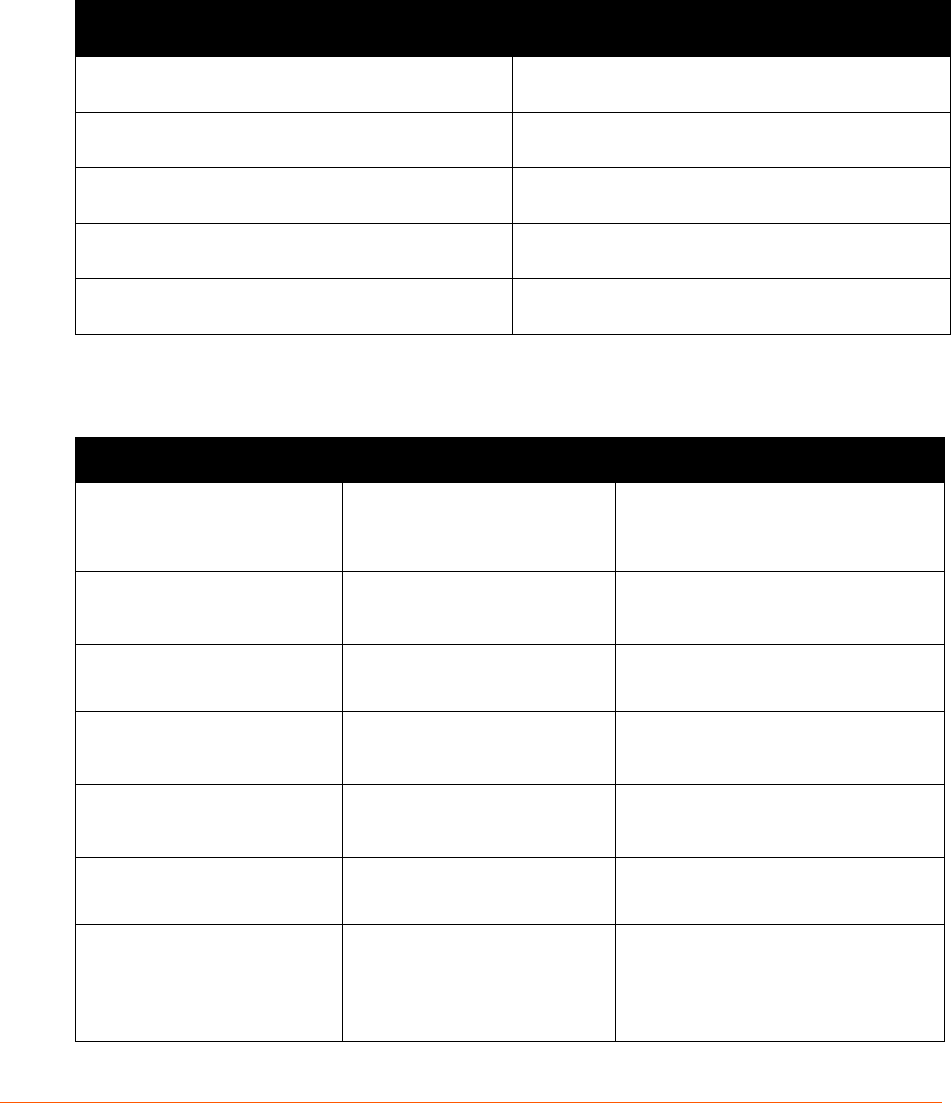
PremierWave XC User Guide 102
17: Troubleshooting
This chapter discusses how you can diagnose and fix errors quickly without having to contact a
dealer or Lantronix. When troubleshooting, always ensure that the physical connections (power
cable, network cable, serial cable, antenna, SIM card) are secure.
Diagnostic LED States
Condition Status LED
No GSM/GPRS Connection GSM/GPRS LED off
Event Triggered Fault LED Blinking
DDNS not configured Fault LED Blinking
Wrong APN GSM/GPRS LED off
SIM card not present GSM/GPRS LED off
Problems and Error Messages
Problem/Message Reason Solution
Network not allowed.
GSM is not available.
Network Carrier is not properly
selected.
Verify Carrier Connection and select
the correct home network or
appropriate roaming network.
SIM is locked by PIN Code SIM PIN is required Input the SIM PIN (maximum 3 tries)
Check with operator for SIM Pin.
SIM is not present SIM card is not properly inserted
or missing.
Verify the SIM card after powering
down the device.
SIM WRONG PIN SIM PIN is required. Input the SIM PIN (maximum 3 tries)
Check with operator for SIM PIN.
SIM card is locked by PUK SIM PUK is required. Input the SIM PUK (maximum 3 tries)
Check with operator for SIM PUK code.
GSM is not available Antenna is not properly
attached.
Verify if antenna is properly attached to
device.
Wwan0 DIALUP FAILURE APN is wrong or SIM card has
no GPRS data enabled.
Verify APN settings with Network
Operator.
Do ensure that SIM has GPRS-
enabled.


















