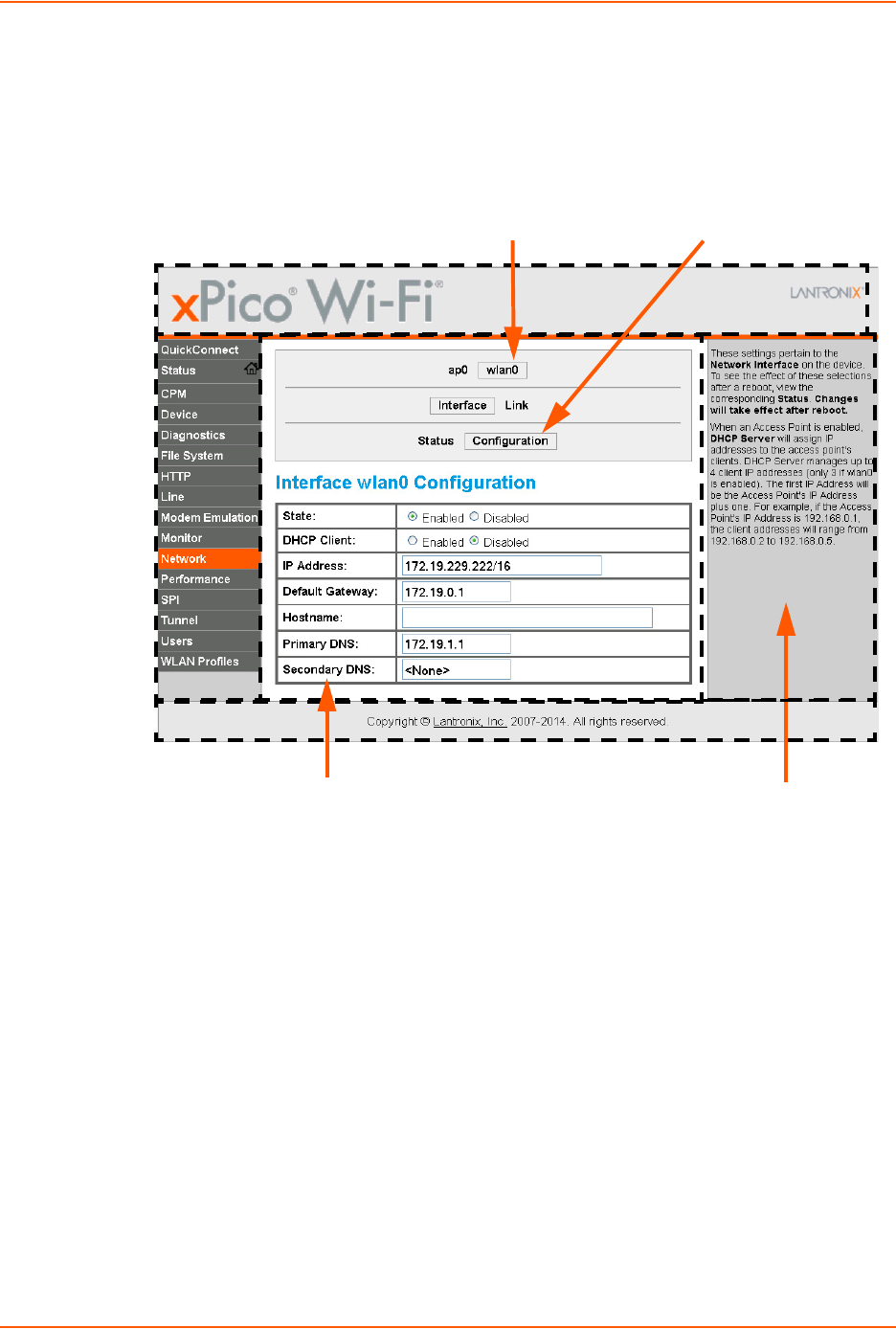
3: Configuration Using Web Manager
xPico® Wi-Fi® Embedded Device Server User Guide 19
Web Manager Components
The layout of a typical Web Manager page is below.
Figure 3-2 Components of the Web Manager Page
Navigating Web Manager
The Web Manager provides an intuitive point-and-click interface. A menu bar on the left side of
each page provides links you can click to navigate between pages. Some pages are read-only,
while others let you change configuration settings.
Note: There may be times when you must reboot the xPico Wi-Fi for the new
configuration settings to take effect. The chapters that follow indicate when a change
requires a reboot. Anytime you reboot the unit, this operation will take some time to
complete. Please wait a minimum of 10-20 seconds after rebooting the unit before
attempting to make any subsequent connections.
Menu Bar
Links to
subpages
Items to
configure
Information
and Help Area
Header
Configuration and/or Status Area
Footer


















