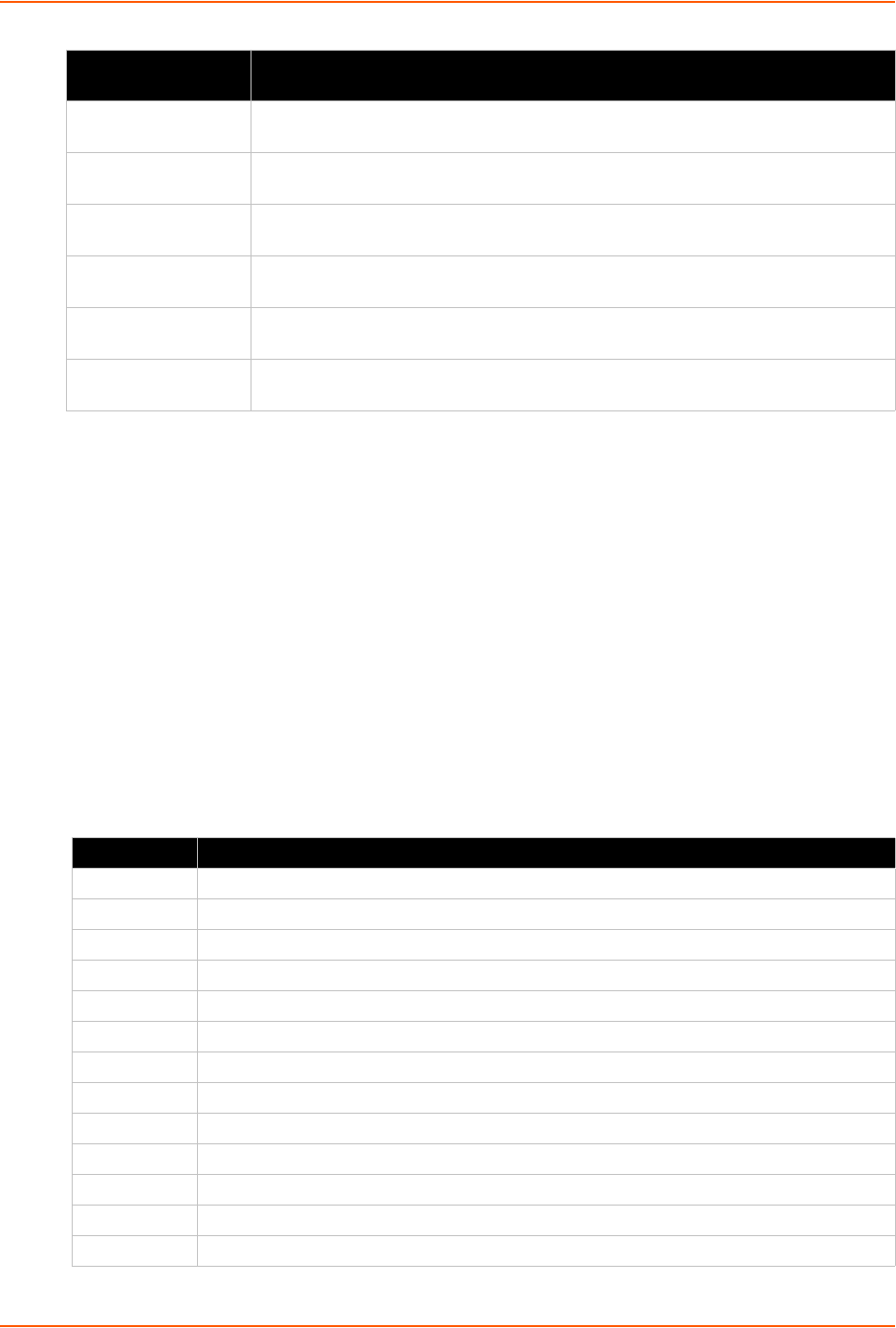
6: Tunnel Settings
xPico® Wi-Fi® Embedded Device Server User Guide 41
Using Web Manager
To configure the modem emulation for a specific tunnel, click Modem Emulation in the menu
and select Modem Emulation 1 -> Configuration.
To view the modem emulation status for a specific tunnel, click Modem Emulation in the
menu and select Modem Emulation 1 -> Status.
Using the CLI
To enter the Modem Emulation command level: config -> Modem Emulation <1>
Using XML
Include in your file: <configgroup name=”Modem Emulation” instance=”1”>
Table 6-7 Modem Emulation Commands and Descriptions
Verbose Response Select to enable or disable verbose response. If enabled, modem response codes
are sent out on the serial line.
Response Type Select either Text or Numeric representation for the modem response codes sent
out on the serial line.
Error Unknown
Commands
Select to enable or disable error unknown commands. If enabled, ERROR is
returned to the serial line for unrecognized AT commands.
Incoming
Connection
Select Automatic, Manual or Disabled for the handling of incoming connections.
Connect String Specify a customized string to be sent with the CONNECT modem response code
to the serial line, if any.
Display Remote IP Select to enable or disable display remote IP. If enabled, the incoming ring sent on
the serial line is followed by the IP address of the caller.
Command Description
AT? Help. Displays this table.
ATA Answer incoming call request (if ATS0=2 or greater).
ATD Connects to the configured Connect Mode address and port.
ATD <address>:<port> Connects to the specified address and port.
ATD 0 Enters the Command Line Interface (CLI); exit returns to AT commands.
ATDP Same as ATD.
ATDT Same as ATD.
ATEn Switches echo in command mode (n=0: off, n=1: on).
ATH Disconnects the network session.
ATI Displays modem information.
ATO Switches to data mode if connection still exists. Reverse of '+++'.
ATQn Quiet mode (n=0: enable results code, n=1: disable results code.)
ATS0=n Accept connection. (n=0: no, n=1: auto, n=2+: via ATA command).
Modem Emulation
Settings
Description


















