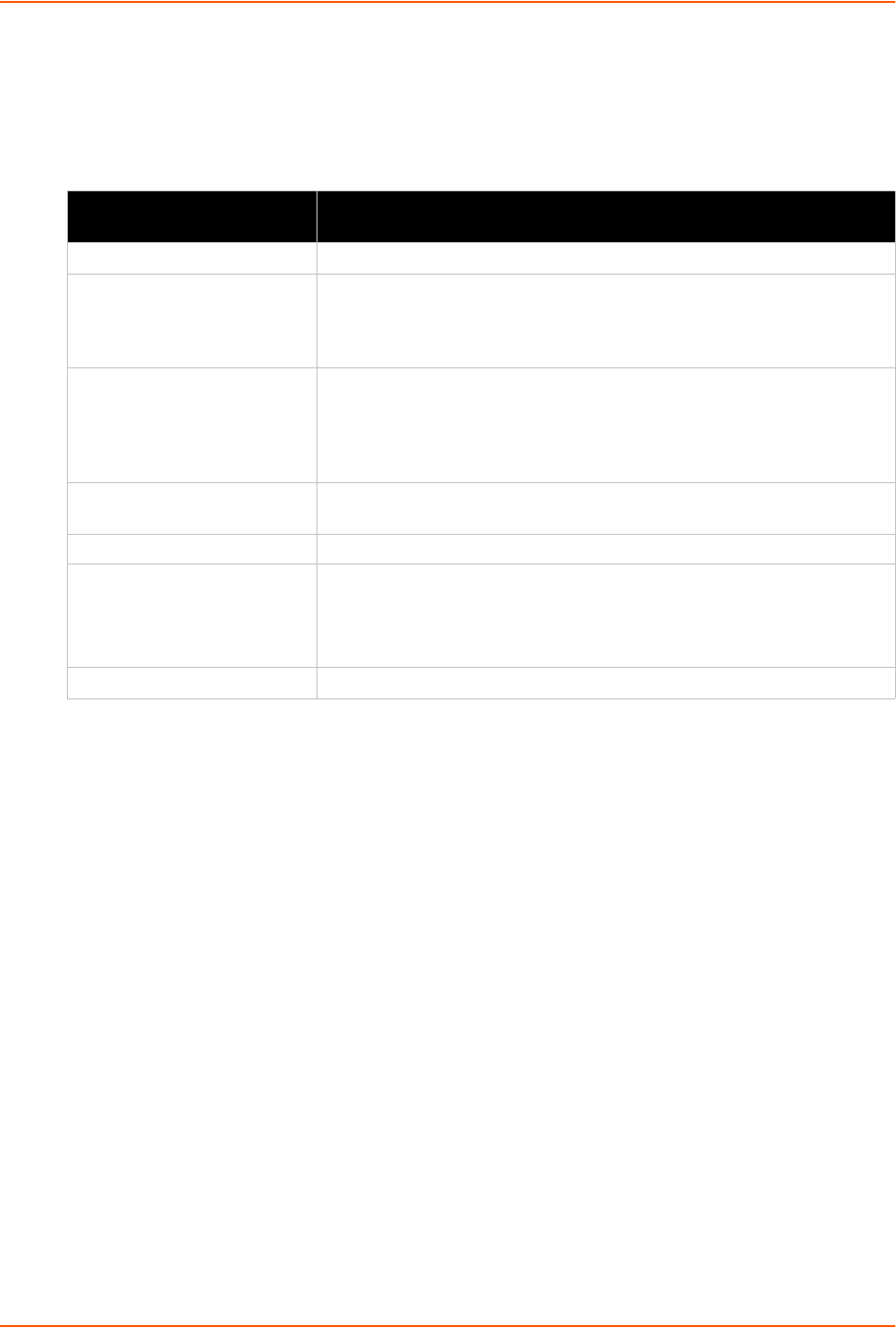
4: Network Settings
xPico® Wi-Fi® Embedded Device Server User Guide 29
Using XML
Not applicable.
Table 4-8 WLAN Quick Connect
WLAN Quick Connect
Settings
Description
Network Name (search field) Enter a network name and click Scan to search for a network.
Scan “<network SSID>” Perform a scan for devices within range of the xPico Wi-Fi. Including the
optional network SSID limits the scan to devices configured with the
specified network SSID. Omitting the network SSID performs a scan for all
devices in range.
Network Name (link) Lists the SSID of a network. Click a specific Network Name to display the
Quick Connect profile. If you provide the Password for a specific Quick
Connect Profile, you can add that profile to your list of WLAN Profiles. Up
to four WLAN profiles may be added, and only one may be connected at
any given time.
BSSID Lists the basic service set identifier. This is a unique 48-bits address that
identifies the access point that creates the wireless network.
CH Provides the channel number of a network.
RSSI Displays an instantaneous value indicating the signal strength of the
network. The best to worst signal strength is indicated by green, yellow and
red respectively.
Note: RSSI reported in scan results is a single sampling.
Security Suite Lists the security suite of a network (e.g., WEP, WPA, WPA2).


















