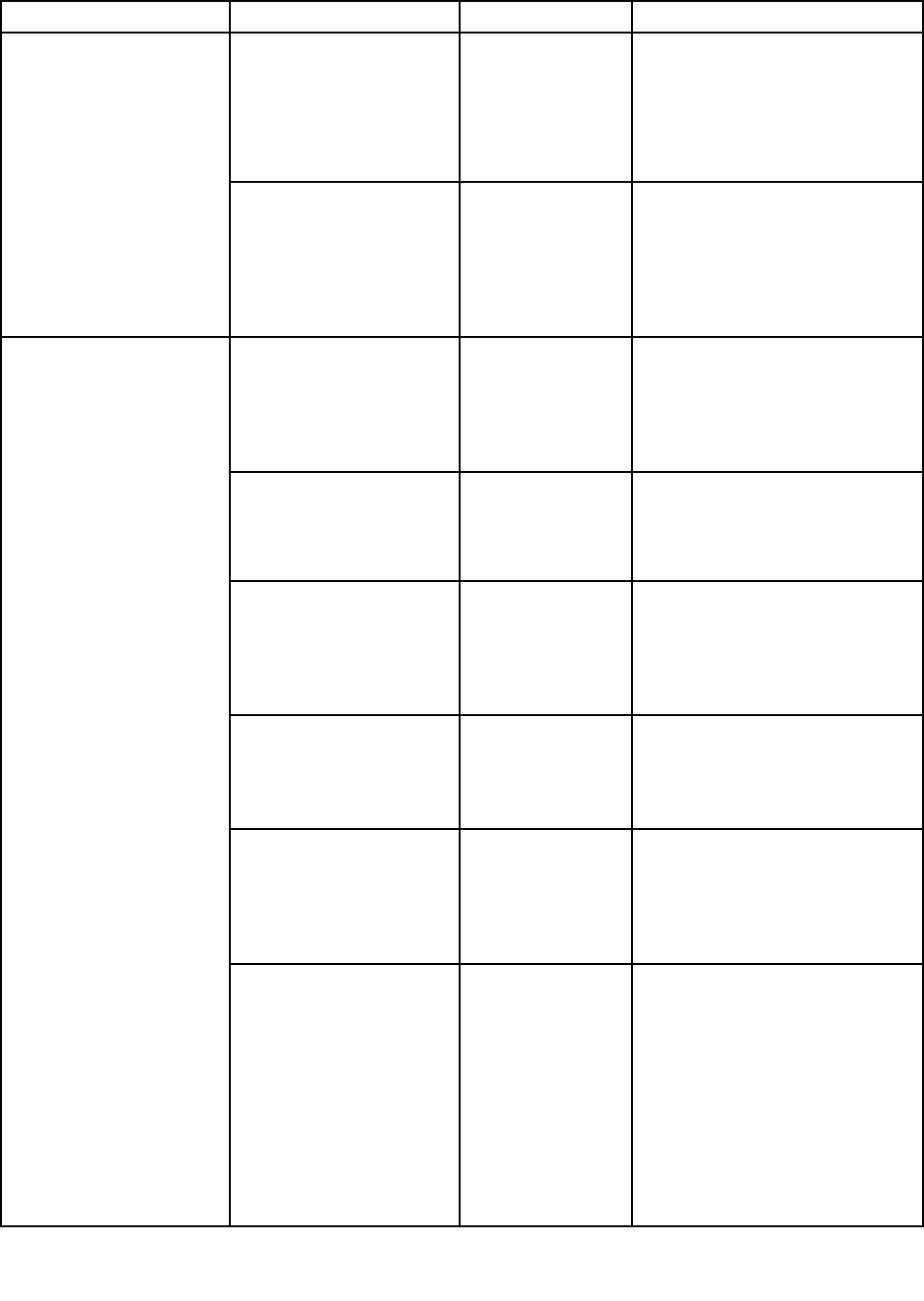
Table 4. Cong menu items (continued)
Menu item
Submenu item Selection Comments
• NVIDIA Optimus
runs as Integrated Graphics mode
and Discrete Graphics is enabled
on demand.
Note: NVIDIA Optimus should
only be selected if you are using a
Windows 7 model.
OS Detection for NVIDIA
Optimus
• Disabled
• Enabled
The system BIOS automatically
switches the Graphics Device
setting to NVIDIA Optimus if
the operating system supports
the feature, and to Integrated
Graphics if the operating system
does not support it.
Intel SpeedStep
®
technology (Intel
SpeedStep mounted
models only)
• Disabled
• Enabled
Select the mode of Intel SpeedStep
technology at runtime.
Enabled: Always highest speed
Disabled: Always lowest speed
Optical Drive Speed
• High
Performance
• Normal
• Silent
Set the optical drive speed to the
desired performance.
CPU Power Management
• Disabled
• Enabled
Enable or disable the power
saving feature that stops the
microprocessor clock automatically
when there are no system activities.
Normally, it is not necessary to
change the setting.
PCI Express Power
Management
• Disabled
• Enabled
Enable or disable a feature that
automatically adjusts power
management when there is no PCI
Express activity. Normally, it is not
necessary to change the setting.
Express Card Speed • Generation 1
• Automatic
Set the transfer speed of the
ExpressCard to the desired level
of performance. The Automatic
option enables the ExpressCard
to specify the transfer speed it
supports.
Power On with AC Attach
• Disabled
• Enabled
Enable or disable a feature that
powers on the system when the ac
power adapter is attached.
If you select Enabled, the system
is powered on when the ac power
adapter is attached. When the
system is in hibernate state, the
system resumes.
If you select Disabled, the system
is not powered on nor resumed
Power
114 User Guide


















