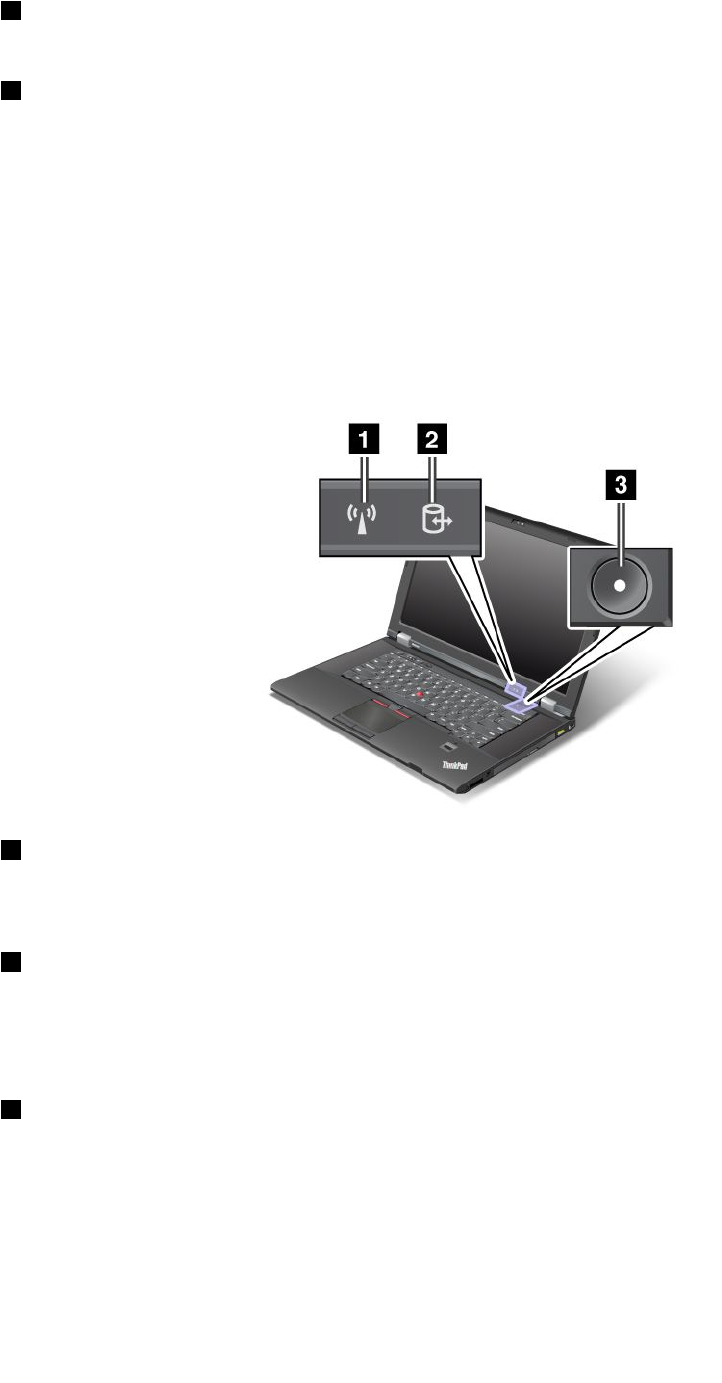
2 Power jack
Connect the ac power adapter to the power jack to provide ac power to the computer and charge the battery.
3 Fan louvers
The internal fan and louvers enable air to circulate in the computer and cool the central processor.
Note: To avoid impeding airow, do not place any obstacle in front of the fan.
Status indicators
Your computer has system-status indicators and power-status indicators. The status indicators show the
current status of your computer.
System-status indicators
Your computer has system-status indicators. The following picture shows the location and the meaning
of each indicator:
1 Wireless LAN/WAN/WiMAX/Bluetooth status indicator
• Green: The wireless LAN, WAN, WiMAX or Bluetooth feature is on.
• Off: The wireless radio is turned off.
2 Device access status indicator
The hard disk drive, solid-state drive, optical drive or mSATA solid-state drive is reading or writing data.
Note: When this indicator is blinking or lighting, do not put the computer into sleep mode or turn off the
computer.
3 Power on status indicator
The power button stays lit whenever the computer is on, blinks when the computer is in sleep mode, and
is off when the computer is turned off.
Power status indicators
The computer has power status indicators that show the mode (sleep, hibernation, or normal) and the battery
status. The following shows the location and the meaning of the indicators.
8 User Guide


















