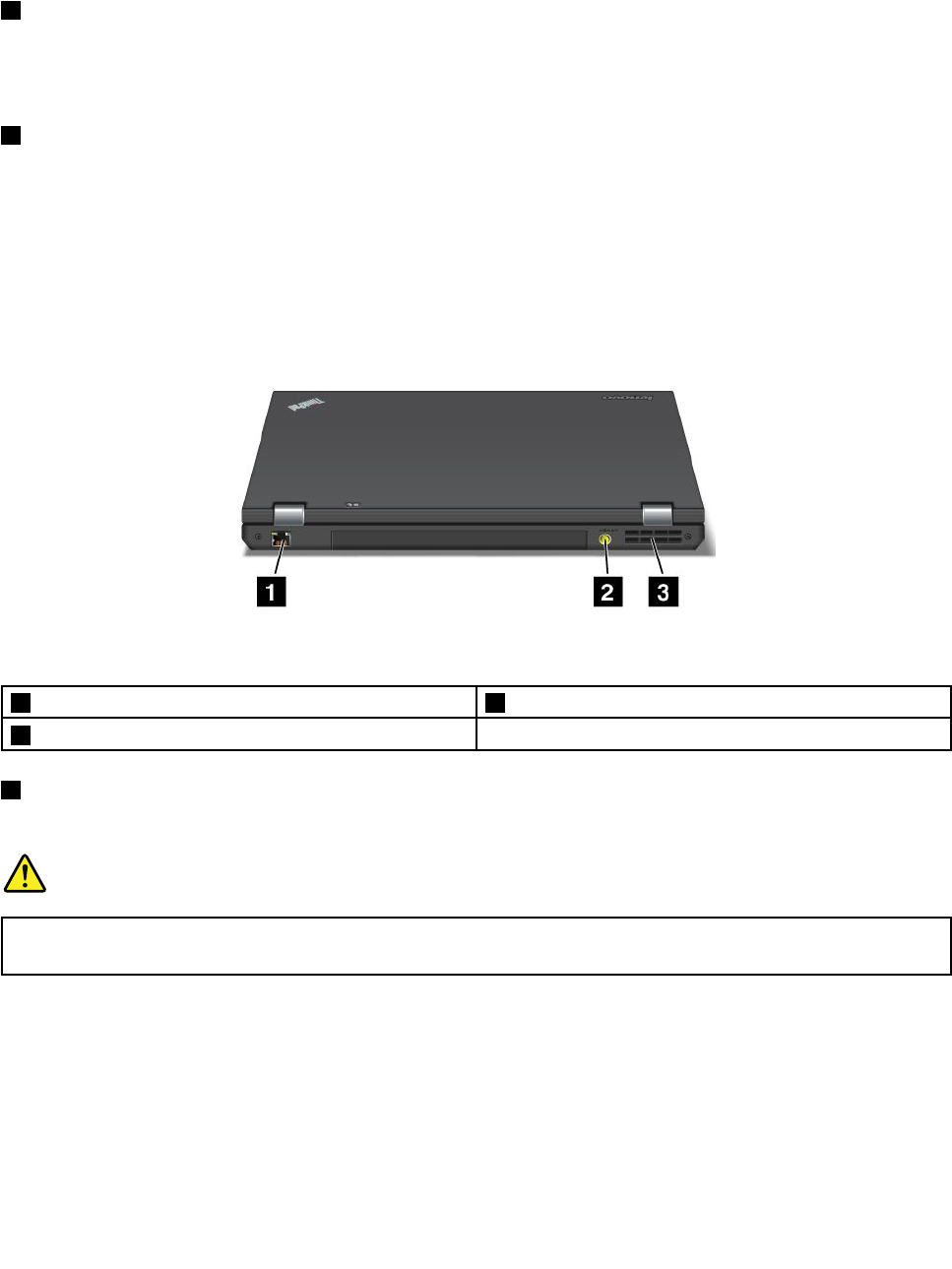
Note: The hidden service partition is the reason why there is less free space than expected on your hard
disk drive or solid-state drive. This reduction is more noticeable on the solid-state drive because of its
smaller capacity.
5 Memory-upgrade slot
You can increase the amount of memory in your computer by installing a memory module in the
memory-upgrade slot. Memory modules are available as options from Lenovo. For more information, see
“Replacing and installing a memory module” on page 78.
6 PCI Express Mini Card slot for wireless WAN or mSATA solid-state drive (on some models)
Your computer might have a wireless wide area network (WAN) card installed in the PCI Express Mini
Card slot for wireless WAN connections.
For some models, an mSATA solid-state drive might be installed instead of the wireless WAN card for
data storage.
Rear view
Figure 5. ThinkPad L430 and L530 rear view
1 Ethernet connector 2 Power jack
3 Fan louvers
1 Ethernet connector
Connect your computer to a LAN with the Ethernet connector.
DANGER
To avoid the risk of electrical shock, do not connect the telephone cable to the Ethernet connector.
You can only connect an Ethernet cable to this connector.
There are two indicators to show the status of the network connection. One is located to the upper right
of the connector, and the other to the upper left. When your computer connects to a LAN and a network
session is available, the upper left indicator is steady green. While data is being transmitted, the upper
right indicator blinks yellow.
Note: If you attach your computer to a docking station or port replicator, use the Ethernet connector on the
docking station or port replicator to connect to a LAN, not the one on the computer.
Chapter 1. Product Overview 7


















