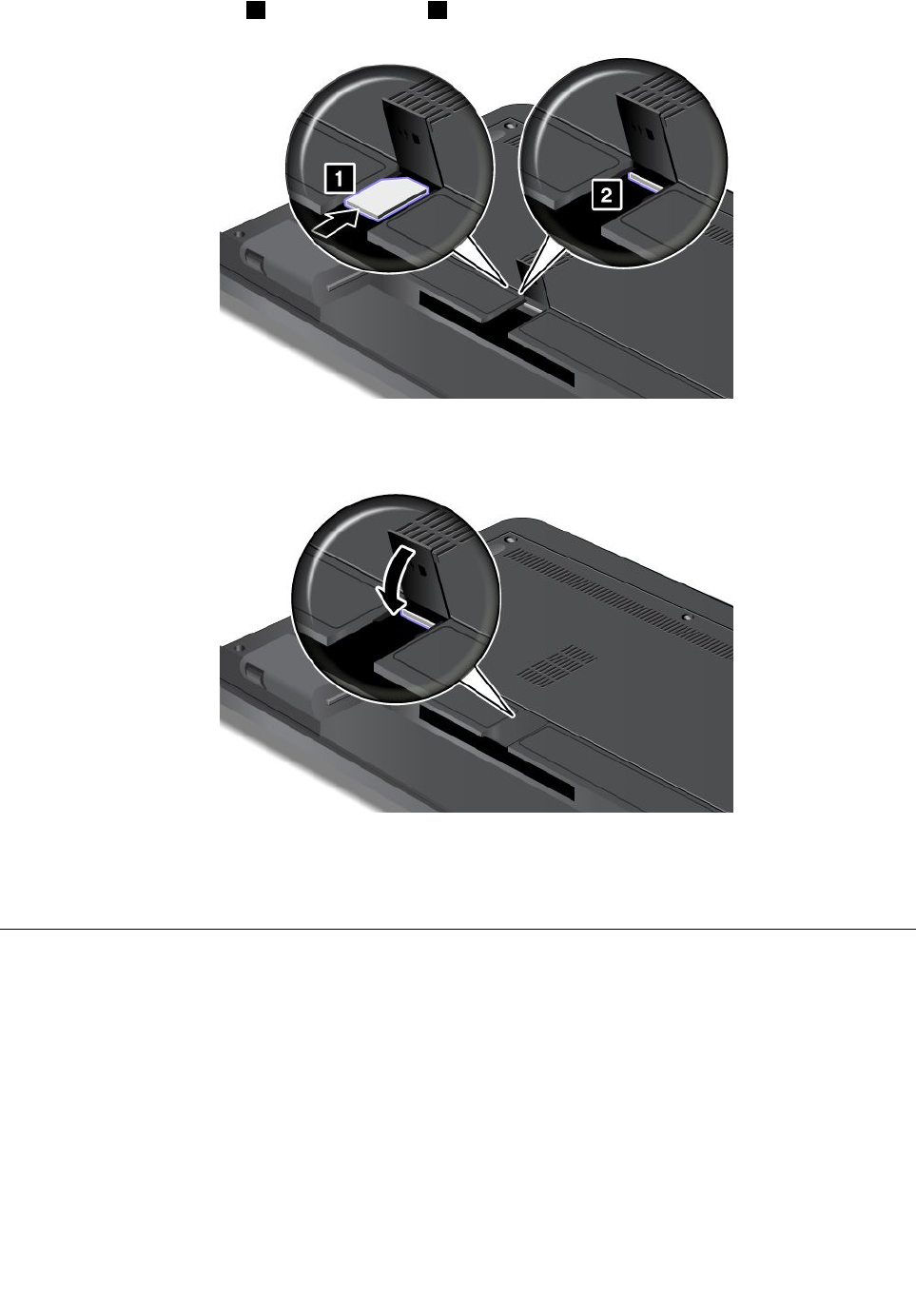
6. Insert the new SIM card 1 rmly into the slot 2 .
7. Close the SIM card door until it snaps into position.
8. Reinstall the battery. For information about how to reinstall the battery, refer to “Replacing the battery”
on page 75
.
9. Turn the computer over again. Connect the ac power adapter and cables to the computer; then turn it on.
Replacing the backup battery
Before you start, print these instructions.
96 User Guide


















