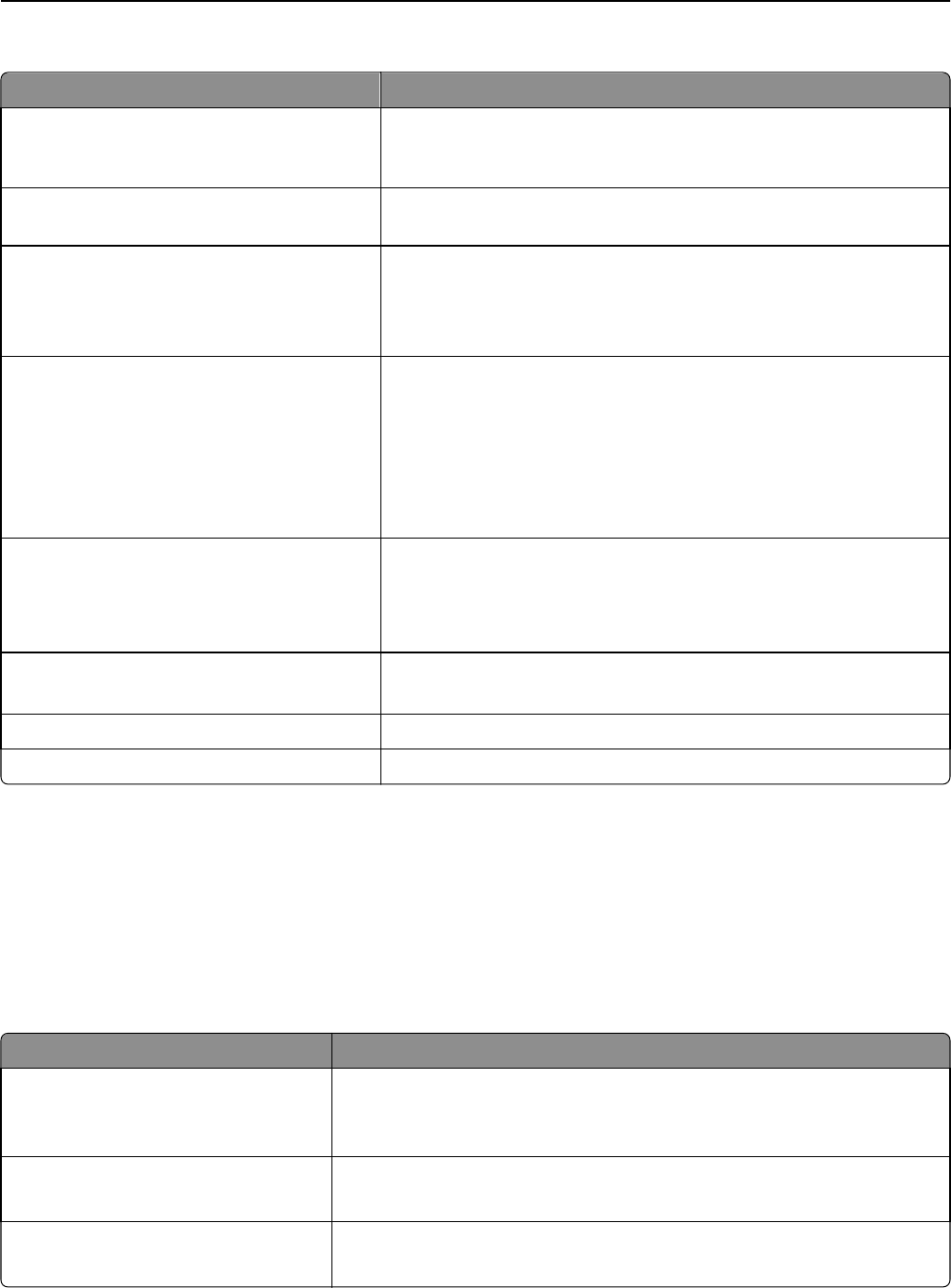
Menu item Description
WPS PBC Mode Lets you connect the printer to a wireless network by pressing buttons on
both the printer and the access point (wireless router) within a given
period of time
WPS PIN Mode Lets you connect the printer to a wireless network by using a PIN on the
printer and entering it into the wireless settings of the access point
WPS Auto Detect
Disable
Enable
Automatically detects the connection method that an access point with
WPS uses— WPS Push Button Configuration (PBC) or WPS Personal
Identification Number (PIN)
Note: Disable is the factory default setting.
Network Mode
Ad hoc
Infrastructure
Specifies the network mode
Notes:
• Ad hoc is the factory default setting. This configures wireless
connection directly between the printer and a computer.
• Infrastructure lets the printer access a network using an access
point.
Compatibility
802.11b/g/n
802.11n
802.11b/g
Specifies the wireless standard for the wireless network
Note: The 802.11b/g/n is the factory default setting.
Choose Network
[list of available networks]
Lets you select an available network for the printer to use
View Signal Quality Lets you view the quality of the wireless connection
View Security Mode Lets you view the encryption method that a wireless network uses
Note: Wi-Fi Protected Setup (WPS) is a simple and secure configuration that allows you to establish a wireless
network and enable network security without requiring prior knowledge of Wi‑Fi technology. It is no longer
necessary to configure the network name (SSID) and WEP key or WPA passphrase for network devices.
AppleTalk menu
This menu is available from the Network/Ports menu:
Network/Ports > Standard Network or Network [x] > Standard Network Setup or Network [x] Setup > AppleTalk
Menu item Description
Activate
Yes
No
Activates AppleTalk support
Note: Yes is the factory default setting.
View Name Shows the assigned AppleTalk name
Note: The name can be changed only from the Embedded Web Server.
View Address Shows the assigned AppleTalk address
Note: The address can be changed only from the Embedded Web Server.
Understanding printer menus 110


















