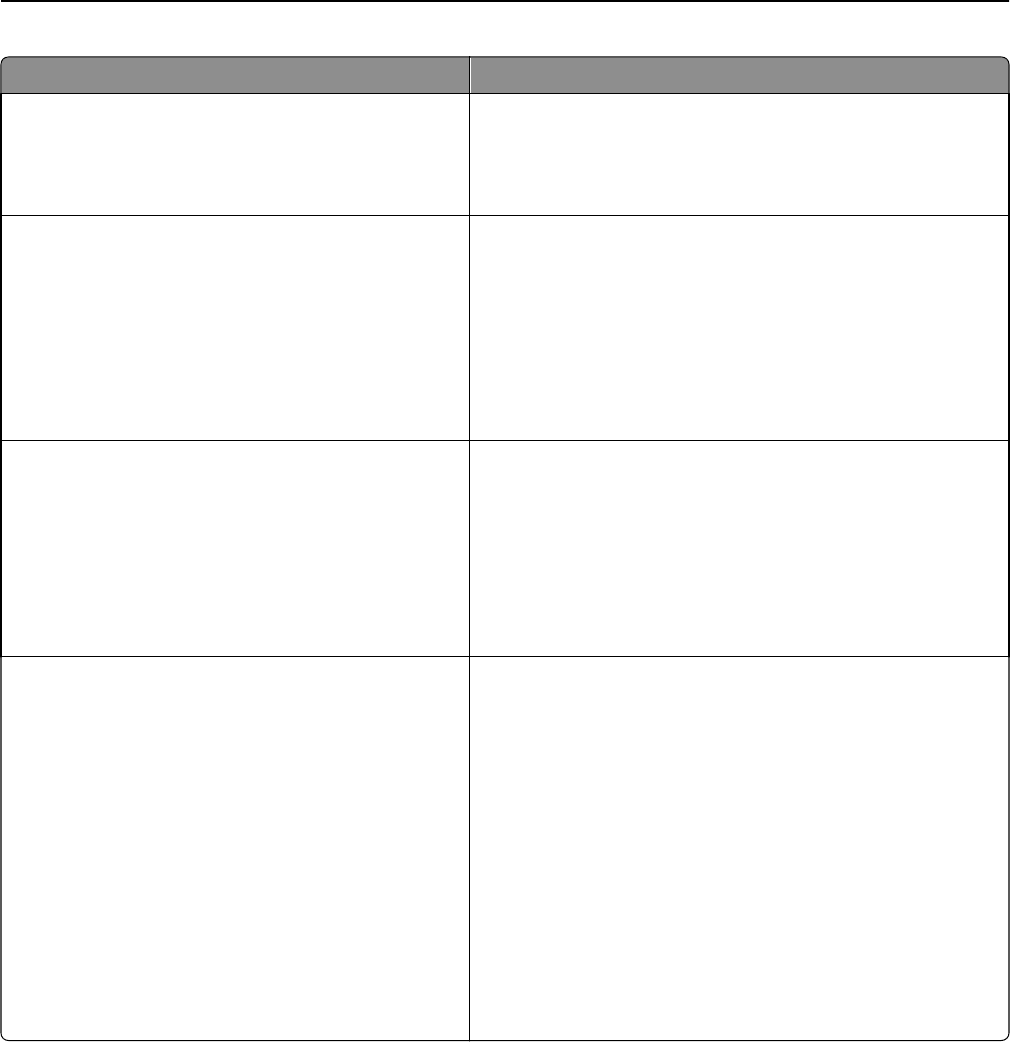
Menu item Description
Print Recovery
Auto Continue
Disabled
5–255
Lets the printer handle print jobs even after the printer has gone
offline within a specified time period.
Note: Disabled is the factory default setting.
Print Recovery
Jam Recovery
Auto
On
Off
Specifies whether the printer reprints jammed pages
Notes:
• Auto is the factory default setting. The printer reprints
jammed pages if there is still enough memory to perform
the task.
• On sets the printer to always reprint jammed pages.
• Off sets the printer to never reprint jammed pages.
Print Recovery
Page Protect
Off
On
Lets the printer successfully print a page that may not have
printed otherwise
Notes:
• Off is the factory default setting. Off prints a partial page
when there is not enough memory to print the whole page.
• On sets the printer to process the whole page so that the
entire page prints.
Press Sleep Button
Sleep
Hibernate
Do Nothing
Determines how the printer, while in Idle state, reacts to a short
press of the Sleep button
Notes:
• Sleep is the factory default setting for Press Sleep Button.
• Sleep or Hibernate sets the printer to operate at a lower
power configuration.
• If the printer is in Sleep Mode, then the touch screen
appears off and the Sleep button turns amber in color.
• Touch anywhere on the touch screen or press a button on
the printer control panel to exit Sleep Mode.
• If the printer is in Hibernate mode, then the touch screen is
completely off and the Sleep button turns amber in color
and blinks.
Understanding printer menus 129


















