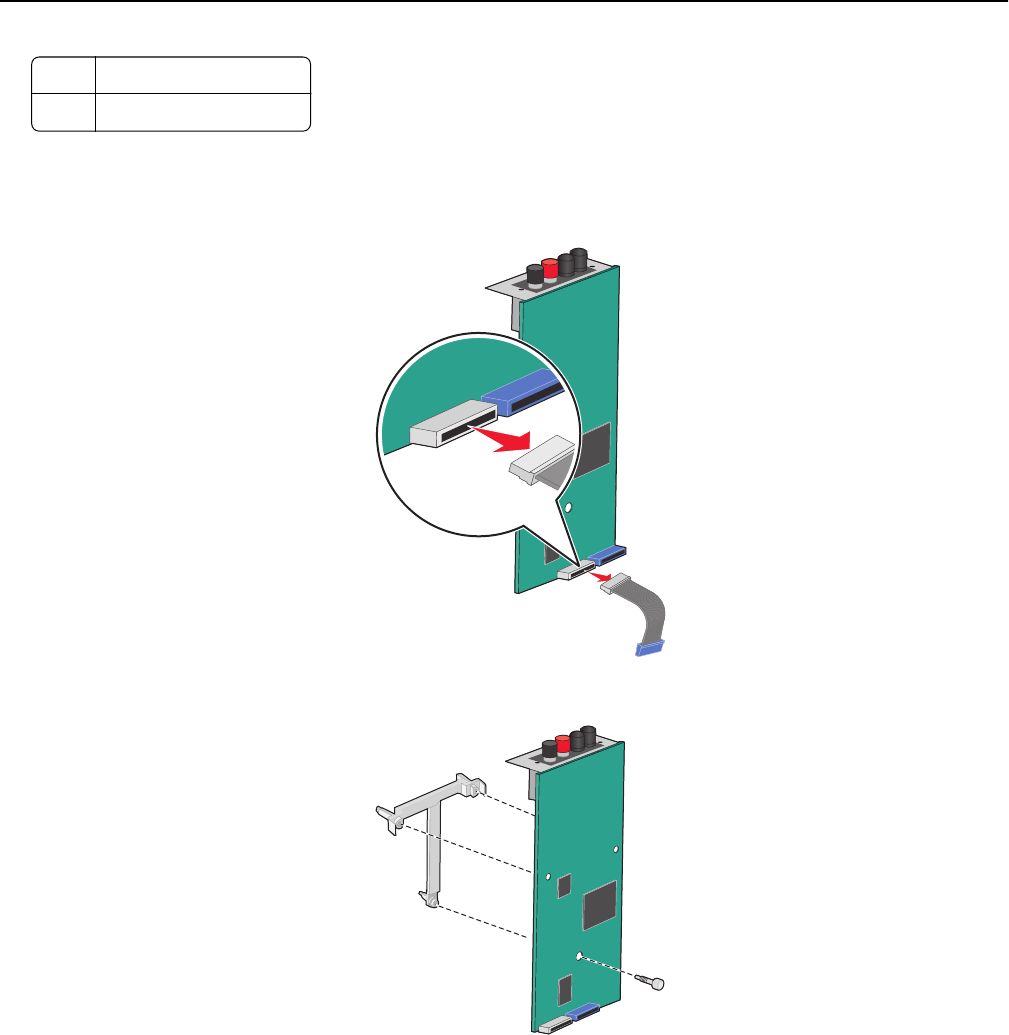
6 Metal housing
7 ISP cable
Note: Several parts may be in the ISP and Connectivity Installation Kit.
5 Remove the old ISP cable.
6 Using a thumbscrew, attach the plastic mounting bracket to the back of the ISP.
7 Insert the ISP into the metal housing.
Note: The plastic mounting bracket attached to the ISP has three tabs that will click into the holes of the metal
housing.
Additional printer setup 29


















