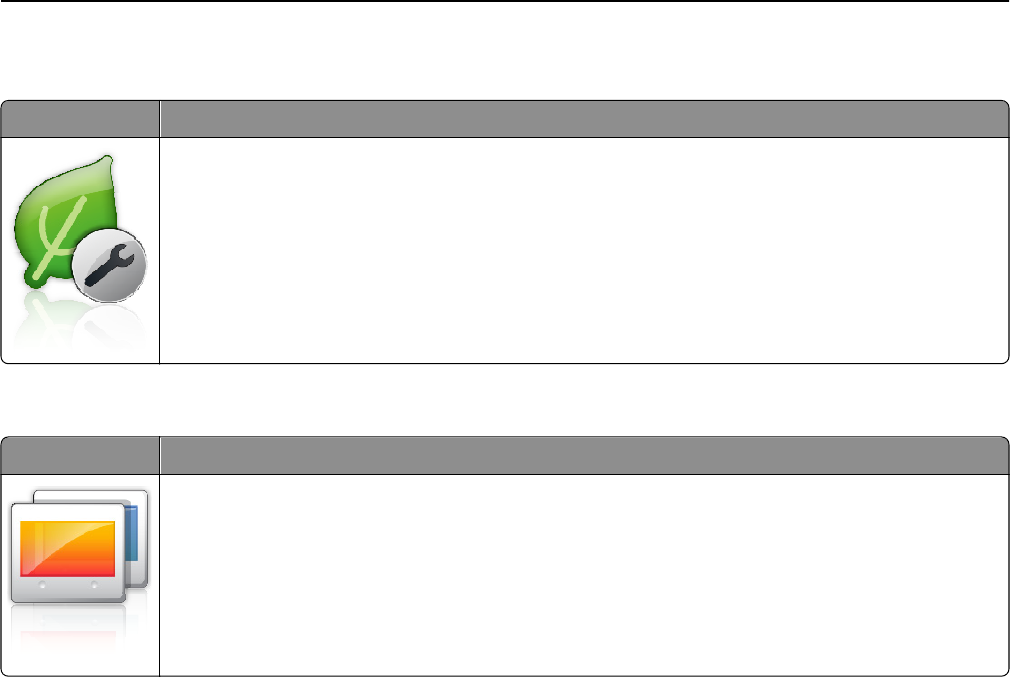
Eco‑Settings
Icon Description
The application lets you easily manage energy consumption, noise, toner, and paper usage settings to
help reduce the environmental impact of your printer.
Showroom
Icon Description
The application lets you create and display a customized slide show on the touch screen of your printer.
You can specify how long each slide is displayed, and images can be loaded either from a flash drive or
through the printer Embedded Web Server.
Remote Operator Panel
This application shows the printer control panel on your computer screen and lets you interact with the printer control
panel, even when you are not physically near the printer. From your computer screen, you can view the printer status,
release held print jobs, create bookmarks, and do other print-related tasks you might normally do while standing at
the printer.
To activate Remote Operator Panel, do the following:
1 From the Embedded Web Server, click Settings > Device Solutions > Solutions (eSF) > Remote Operator Panel.
2 Select the Enabled check box, and then customize the settings.
3 Click Apply.
To use Remote Operator Panel, from the Embedded Web Server, click Applications > Remote Operator Panel > Launch
VNC Applet.
Setting up and using the home screen applications 19


















