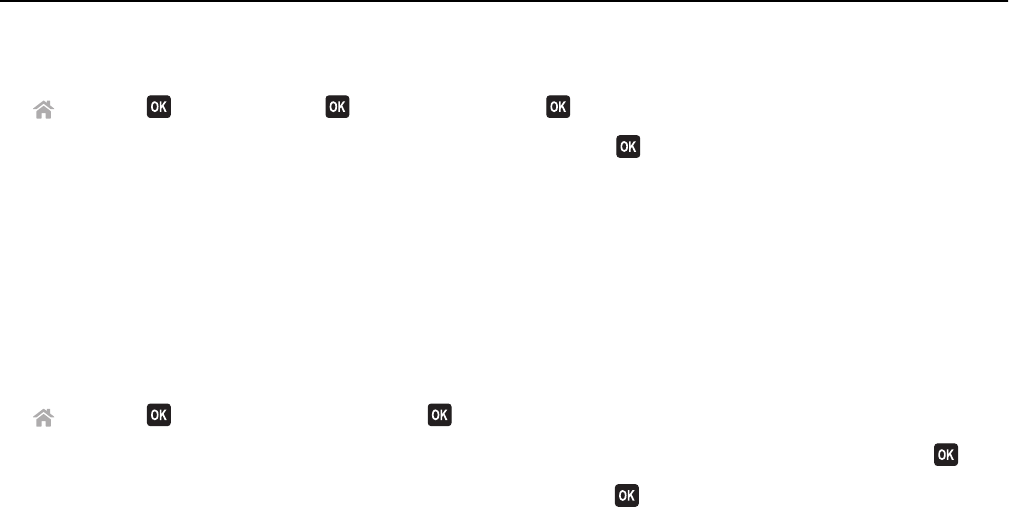
3 From the printer control panel, navigate to:
> Setup > > Device Setup > > Screen Brightness >
4 Press the up or down arrow button to scroll to Dim, and then press .
Note: If you select 2‑Sided Copy, Standalone, then the printer prints on both sides of the paper (duplex) for
copy and fax jobs, and for printing in Windows and Macintosh, depending on your printer model.
Restoring factory default settings
Resetting to factory default settings will delete all the printer settings you have previously selected.
1 From the printer control panel, navigate to:
> Setup > > Restore Factory Defaults >
2 Press the up or down arrow button to scroll to Restore All Printer Settings, and then press .
3 Press the left or right arrow button to scroll to Yes, and then press .
The printer restarts automatically after resetting to factory default settings.
4 When prompted to set the initial settings of your printer, make your selections using the printer control panel
buttons.
Initial Setup Complete appears on the display.
Using the printer control panel buttons and menus 21


















