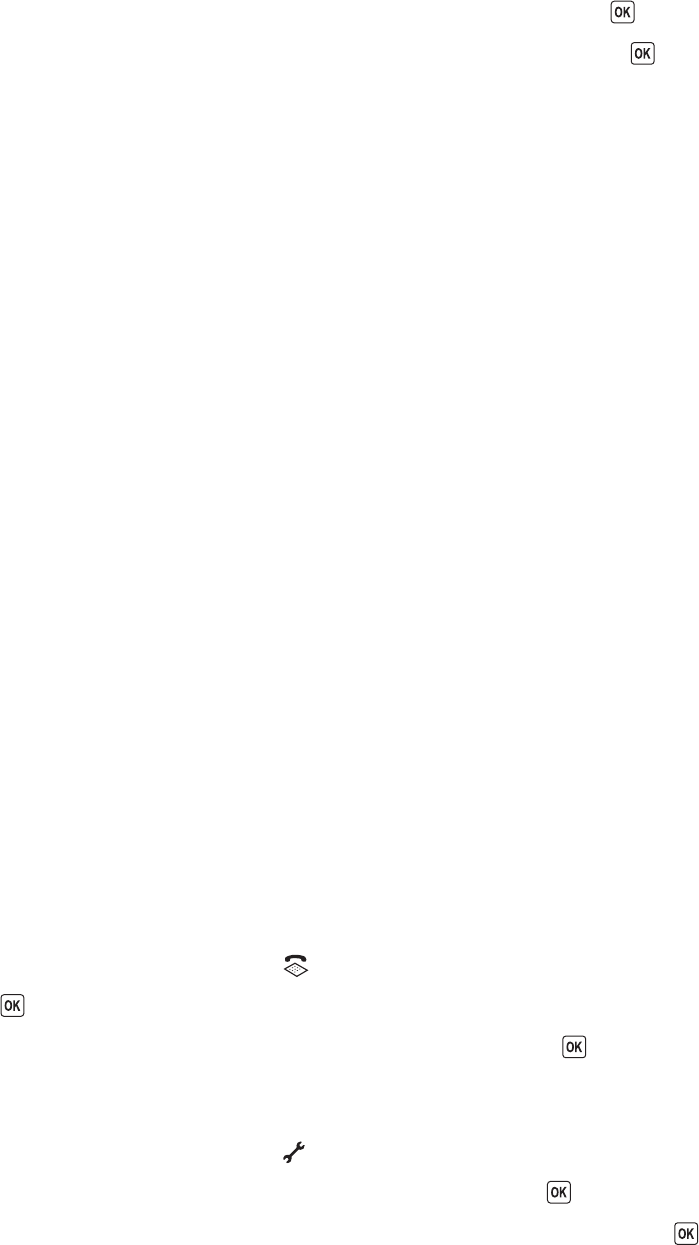
4 Press the arrow buttons until Max Send Speed appears, and then press .
5 Press the arrow buttons to select a lower transmission speed, and then press .
6 Resend the fax.
7 If the problem persists, repeat step 1 through step 5 to resend the fax at successively lower transmission speeds.
Note: 2400 bps is the lowest transmission speed.
Notes:
• The lower the transmission speed, the longer it will take your fax to print.
• This solution will reduce the speed for future faxes until you reset the transmission speed.
Caller ID information is not displayed
C
ALLER ID PATTERN MAY NOT BE SET CORRECTLY
The printer supports two distinct Caller ID patterns: Pattern 1 (FSK) and Pattern 2 (DTMF). Depending on the country
or region you live in and the telecommunications company you subscribe to, you may need to switch the pattern
for the printer to display Caller ID information. For more information, see the instructions for setting up Caller ID.
Fax Error
The fax machines have stopped communicating.
Resend the fax. There may have been a problem with the quality of the telephone line connection.
Fax Mode Unsupported
The fax machine of the recipient does not support legal-size paper, color, or the resolution of the fax you are sending.
These are possible solutions. Try one or more of the following:
REFORMAT THE DOCUMENT ON LETTER-SIZE PAPER
LOWER THE SCAN RESOLUTION
1 From the printer control panel, press .
2 Press until Quality appears.
3 Press the arrow buttons until a lower quality appears, and then press .
ENABLE AUTO FAX CONVERSION
1 From the printer control panel, press .
2 Press the arrow buttons until Fax Setup appears, and then press .
3 Press the arrow buttons until Dialing and Sending appears, and then press .
Troubleshooting
149


















