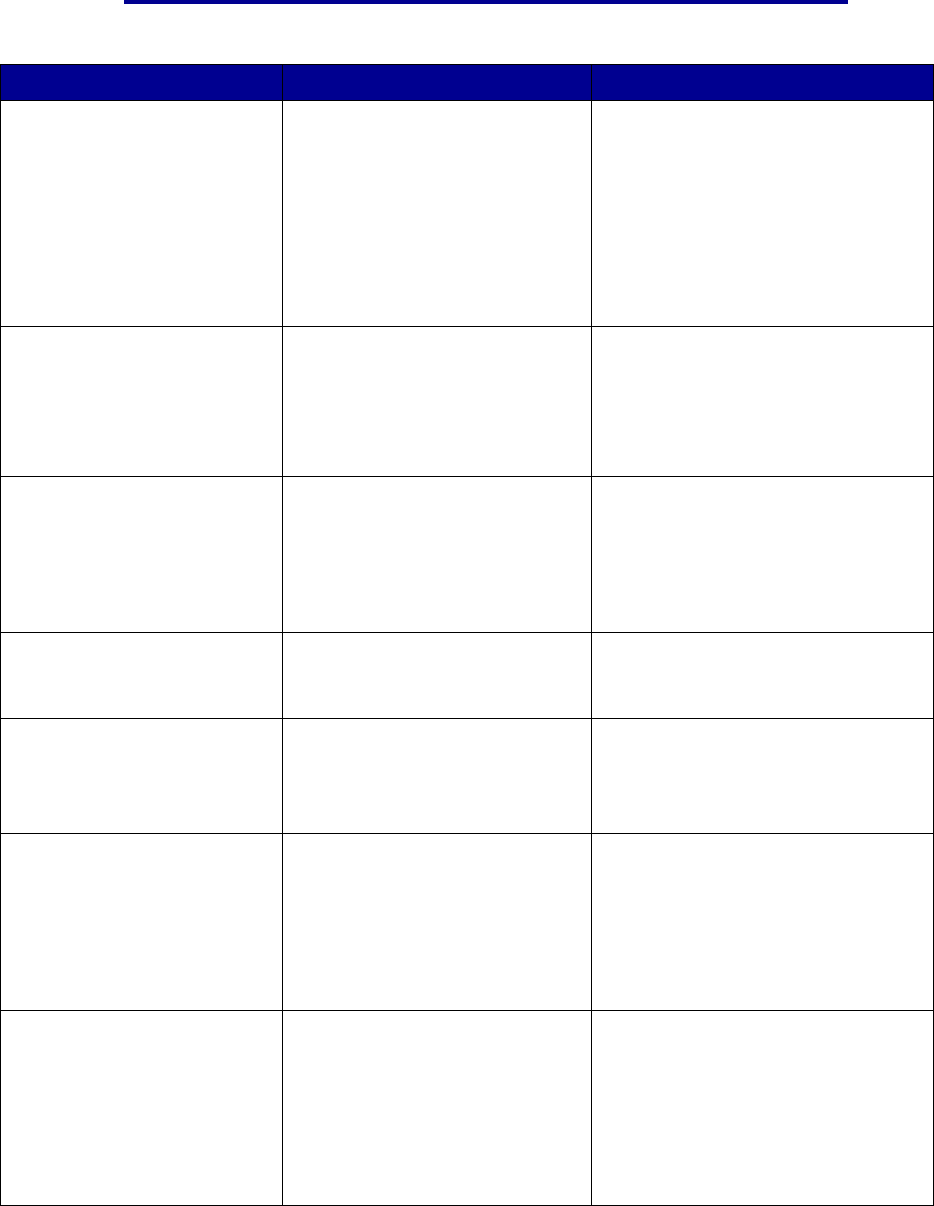
Understanding printer messages
Message What this message means What you can do
84 Color Photo
Dev Life Warning
The color photodevelopers are
nearing the end of their lives. If
you do not have a new color
photodeveloper kit, order one
now. You can print approximately
100 pages before the
84 Color Photo
Devs Exhausted message
appears.
Press Go to clear the message and
continue printing. The Supplies
message is displayed until you
replace the photodevelopers.
Note: The Cyan, Magenta, and
Yellow photodevelopers are
packaged together. You cannot order
them separately.
85 Coating Roll
Exhausted
The oil coating roll has reached
its end of life.
• Replace the oil coating roll.
• If the print quality is still
acceptable and you do not want to
replace the oil coating roll yet,
press Go to clear the message
and continue printing.
85 Coating Roll
Life Warning
The oil coating roll is nearing its
end of life. If you do not have a
replacement oil coating roll,
order one now. You can print
approximately 500 pages before
the 85 Coating Roll
Exhausted message appears.
Press Go to clear the message and
continue printing. The Supplies
message is displayed until you
replace the oil coating roll.
86 Abnormal
Coating Roll
The printer has detected an
abnormal coating roll.
Install a good coating roll to clear the
message and continue printing.
88 <color>
Toner Empty
The printer has ceased operating
because the specified toner
cartridge is empty. You cannot
print until you replace the
specified toner cartridge.
Install a new toner cartridge.
88 <color> Toner
Low
The printer has detected that the
toner supply in the specified
cartridge is low. If you do not
have the specified toner
cartridge, order one now. You
can print approximately 250
more pages before the cartridge
becomes empty.
• Replace the specified toner
cartridge.
• Press Go to clear the message
and continue printing. The
Supplies message is displayed
until you replace the specified
toner cartridge.
900–
999 Service <message>
Messages 900–999 relate to
printer problems that may require
service.
Turn the printer off and check all
cable connections. Turn the printer
back on. If the service message
recurs, call for service and report the
message number and description of
the problem.
See also:
Calling for service
Understanding printer messages
111


















