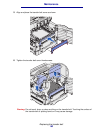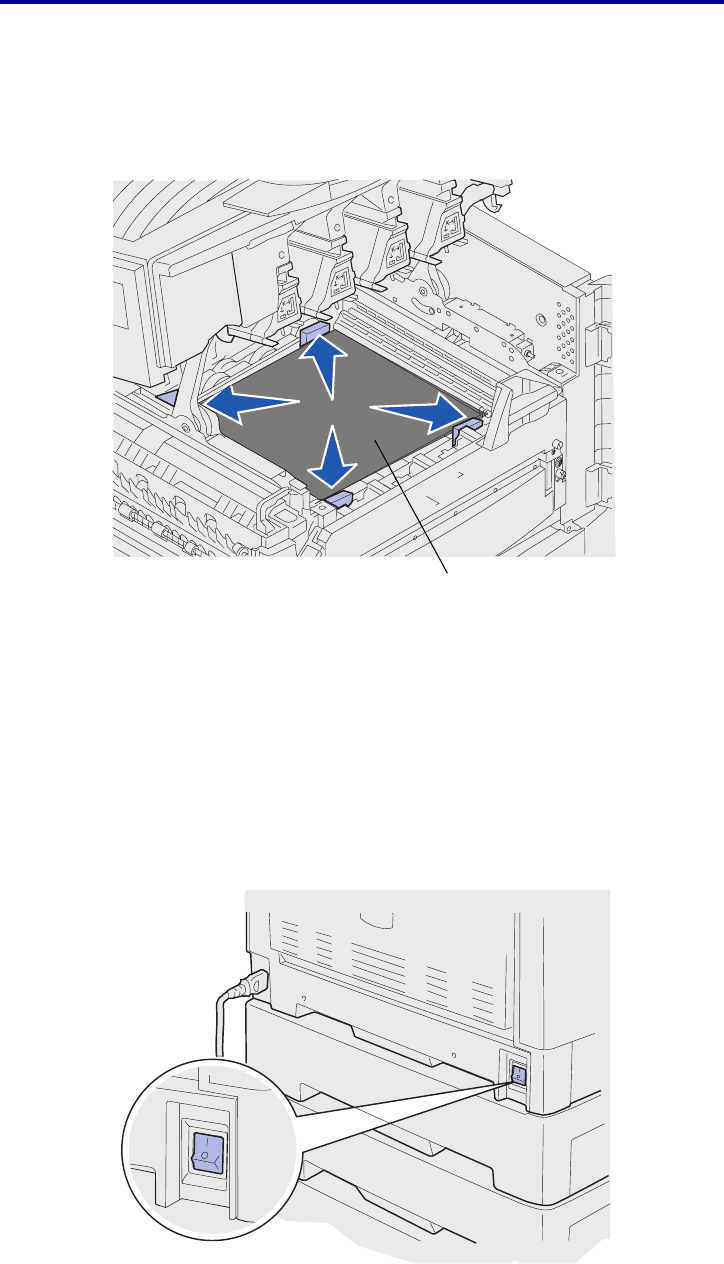
Maintenance
7 Lift and remove the four shipping spacers from the transfer belt.
Note: If you do not remove the four shipping spacers from the transfer belt, you may not
be able to close the top cover.
Transfer belt
CAUTION: Before closing the top cover make sure everyone is away from the printer and the
area under the cover is free of hands, clothing, and other items.
8 Close the top cover and the front door.
9 Reconnect any optional devices to the printer.
10 Turn the optional devices on.
11 Turn the printer on.
The message Did you replace Belt? appears.
Replacing the transfer belt
164