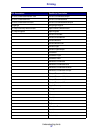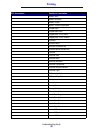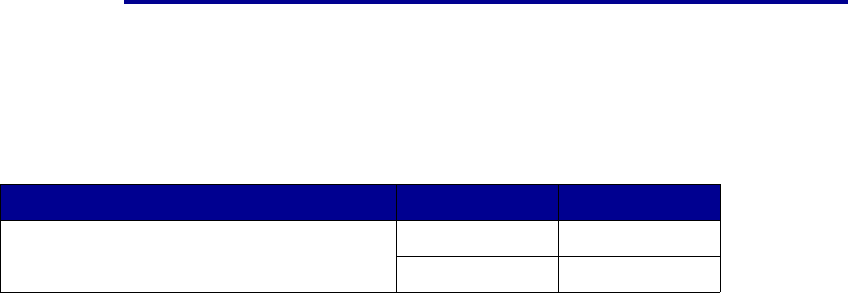
Media guidelines
Transparencies
For best results, use the following Lexmark transparencies:
Description Size Part number
Professional color laser transparencies Letter 12A5940
A4 12A5941
These transparencies are designed to provide optimal print quality. Using other transparencies
designed for laser printers may yield unpredictable results and possibly cause damage to your
printer.
Transparencies must be able to withstand temperatures of up to 180°C (356°F) without melting,
discoloring, offsetting, or releasing hazardous emissions.
To order transparencies in the U.S., call 1-800-438-2468. In other countries/regions, visit
www.lexmark.com on the World Wide Web.
For transparency loading instructions, see Loading paper.
Envelopes
You can load up to 10 envelopes in the multipurpose feeder. Load envelopes flap side down, with the
flap closed, and with the return address area on the right. Orient the envelopes so that the edge with
the return address and stamp area will enter the multipurpose feeder last. Do not load stamped
envelopes. Before loading envelopes, fan the stack to prevent them from sticking together. For
envelope loading instructions, see
Loading envelopes.
To ensure the best print quality, set Paper Type (or Media Type in the driver) to Envelope and select
the correct envelope size before sending the job to print
When printing on envelopes:
• Try a sample of any envelopes before buying large quantities.
• Use envelopes made from 90 to 105 g/m
2
(24 to 28 lb) bond paper. Do not use envelopes
that:
– Have excessive curl
– Are stuck together
– Are damaged
– Contain windows, holes, perforations, cutouts, or embossing
– Use metal clasps or string ties
– Have postage stamps attached
– Have any exposed adhesive when the flap is in the sealed or closed position
• Use envelopes that can withstand temperatures of 180°C (356°F) without sealing, excessive
curling, wrinkling, or releasing hazardous emissions.
Transparencies
45