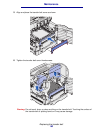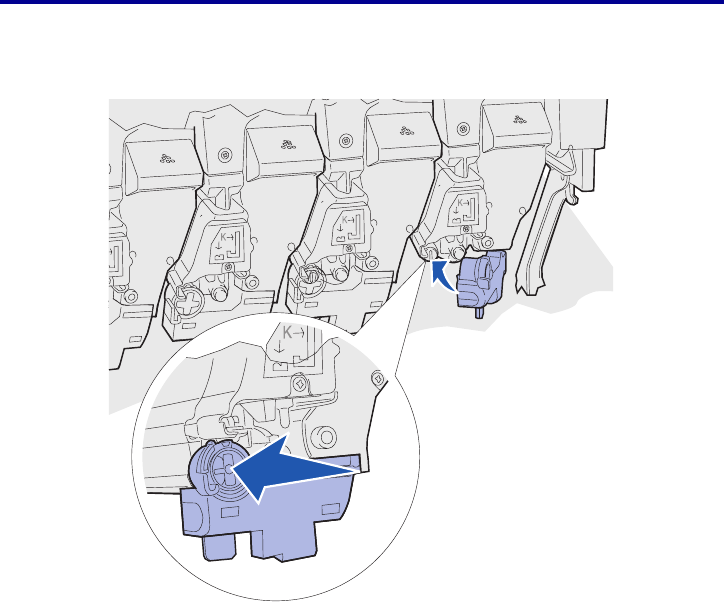
Maintenance
6 Push the waste toner arm until it snaps into place over the photodeveloper.
7 Repeat steps 2 through 5 to install additional toner cartridges.
CAUTION: Before closing the top cover make sure everyone is away from the printer and the
area under the cover is free of hands, clothing, and other items.
8 Close the top cover and the front door.
Note: If you need instructions on how to close the top cover, see Opening the top cover.
For instructions about replacing other supply items, click one of the following headings:
Replacing the fuser
Replacing the transfer belt
Resetting the maintenance counter
After replacing the fuser or transfer belt, you must reset the maintenance counter.
Resetting the maintenance counter
170