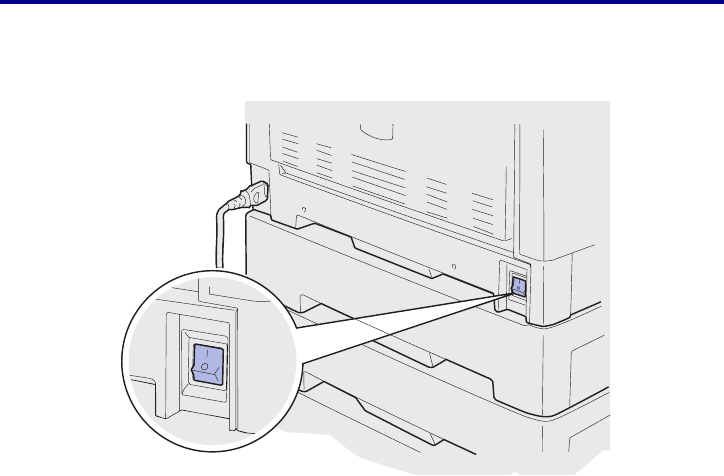
Maintenance
9 Turn the printer on.
The message Did you replace Fuser? appears.
10 Press Go to reset the fuser counter.
Note: If you replaced the fuser after receiving the 80 Fuser/Belt Life Warning
message or the 80 Fuser/Belt Exhausted message, see Replacing the
transfer belt for instructions on replacing the transfer belt.
For instructions about replacing the transfer belt, click the following heading:
Replacing the transfer belt
Replacing the oil coating roll
Your printer monitors the life of your oil coating roll. When the oil coating roll reaches the end of its
life, the printer displays
85 Coating Roll Exhausted. This message indicates that you must
replace the oil coating roll to continue printing.
For best print quality, make sure you replace the oil coating roll when the printer displays
85 Coating Roll Life Warning. Press
Go to clear the message. The printer continues to display
the Supplies message until you replace the oil coating roll.
To replace the oil coating roll, use the following steps or the instruction sheet supplied with the oil
coating roll.
Replacing the oil coating roll
152


















