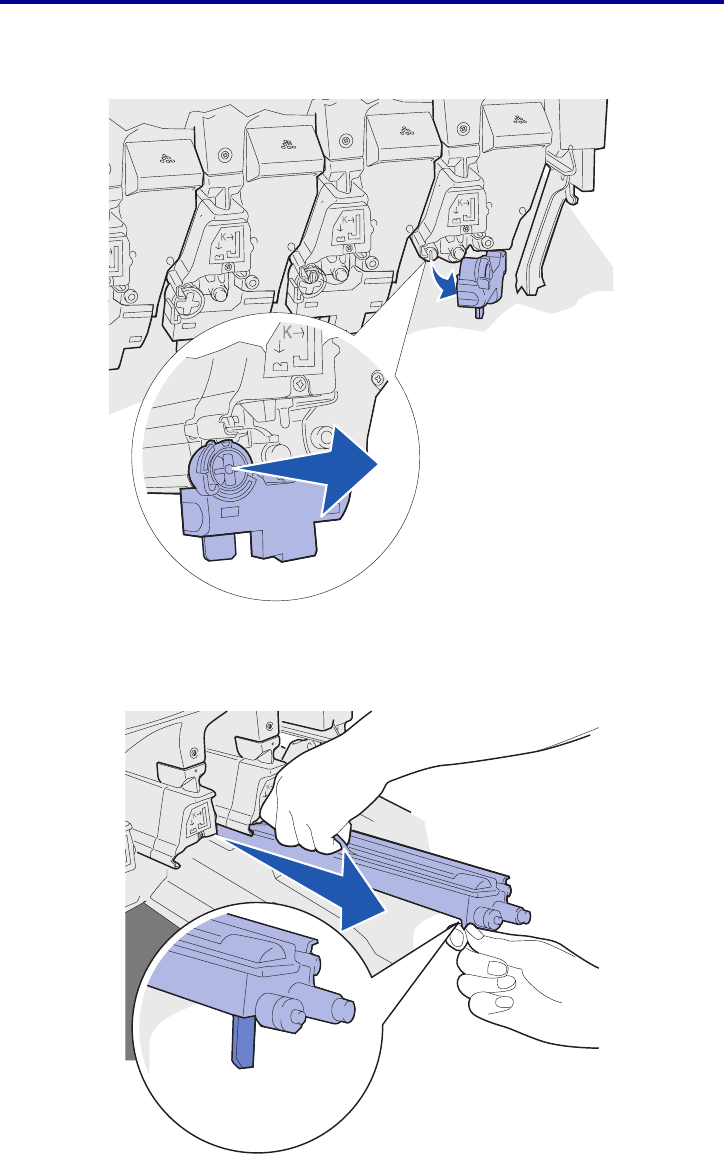
Maintenance
2 Pull the waste toner arm away from the photodeveloper.
3 Use the tab to pull the photodeveloper approximately halfway out of the printer.
Some force is initially required to pull the photodeveloper past the locking spring.
4 Grasp the photodeveloper handle and continue to pull the photodeveloper out.
Replacing a photodeveloper
140


















