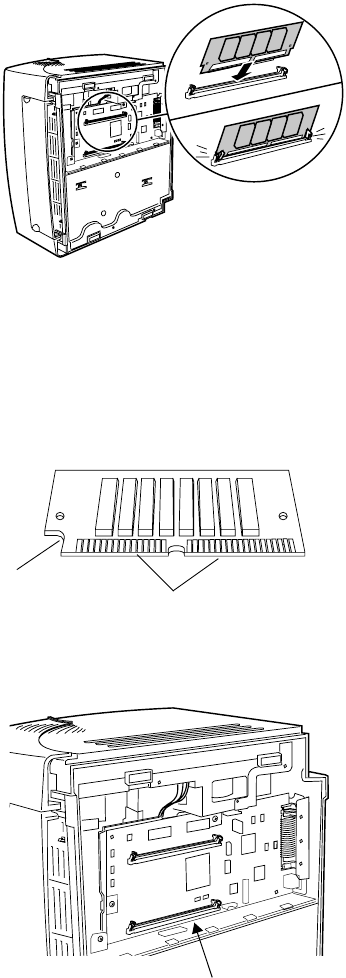
17
Installing memory
5 Gently push the card all the way in.
6 Push the card back with your thumbs until it
snaps into place.
Installing a flash
memory card
To install an optional flash memory card:
1 Remove the printer memory card from its
packaging.
Avoid touching the connection points along the
edge of the card.
2 Locate the option card connector.
Notch
Connection points
Option card connector


















