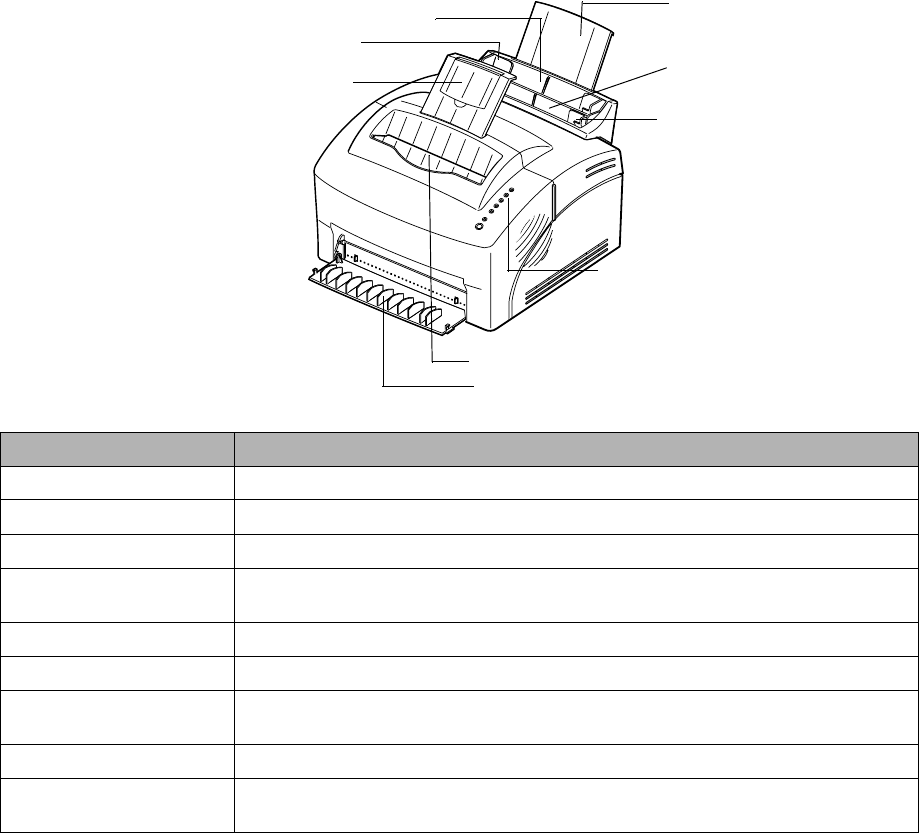
vii
Printer Features
Use the: When you want to:
1 Automatic paper feeder Load paper/other media (up to 150 sheets of paper or 10 sheets of other media).
2 Paper support Stack media in the automatic paper feeder.
3 Paper guides Adjust the width of the paper in the automatic paper feeder.
4 Manual sheet feeder Load a single sheet of paper/other media. Use for transparencies, labels, envelopes
and card stock.
5 Paper support Stack media in the paper output bin.
6 Paper guides Adjust the width of the paper in the manual sheet feeder.
7 Indicator lights Check the status of your printer. For information, see ”Printer status information” on
page 38.
8 Paper output bin Stack printed documents, face down.
9 Front output door For single sheet output. Use the front exit when printing on card stock. To minimize
curl, use when printing labels, envelopes and transparencies.
4 Manual
sheet feeder
6 Paper
guides
7 Indicator lights
8 Paper output bin
9 Front output door
5 Paper support
3 Paper guides
Front View
2 Paper
support
1 Automatic paper feeder


















