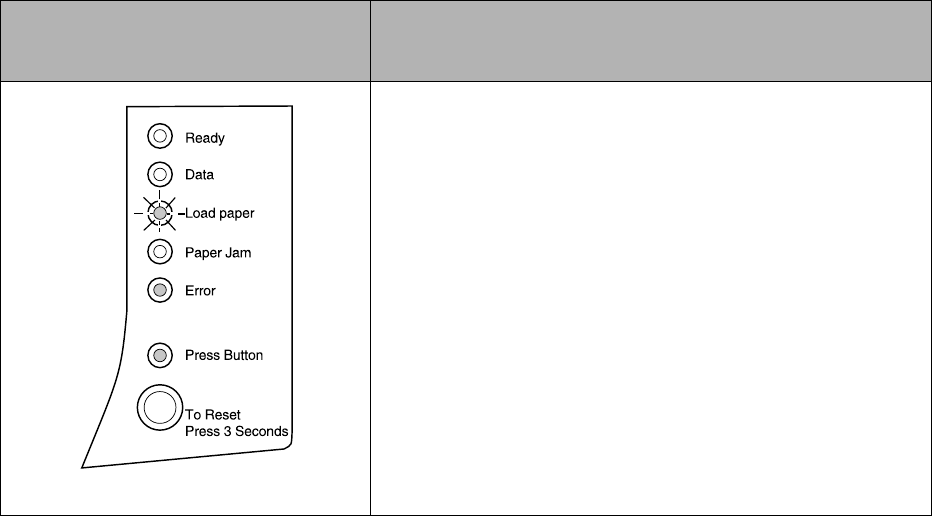
52
Chapter 4: Troubleshooting
If your printer lights look like this
when you double-click the operator
panel button:
Then your printer:
has insufficient memory to free up unused space in flash memory
(Insufficient Defrag Memory).
• Delete fonts, macros and other data in RAM, or install additional
printer memory, then issue a PJL command to begin freeing up
unused space in flash memory.


















