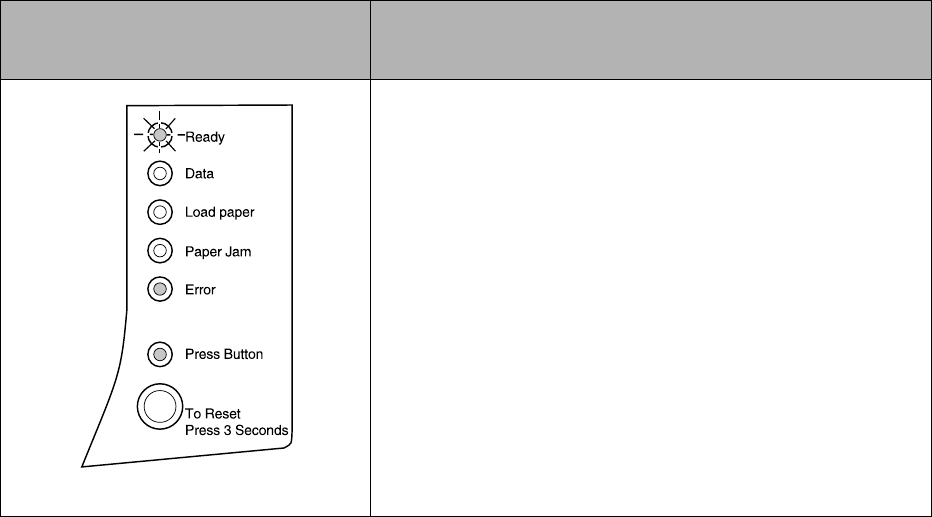
51
Indicator lights
If your printer lights look like this
when you double-click the operator
panel button:
Then your printer:
doesn’t have enough memory to save what is in the buffer
(Resource Save Off).
• Install additional memory or
• push the operator panel button to resume printing, or
• reset the front panel by pushing the operator panel button with a
long button press.


















