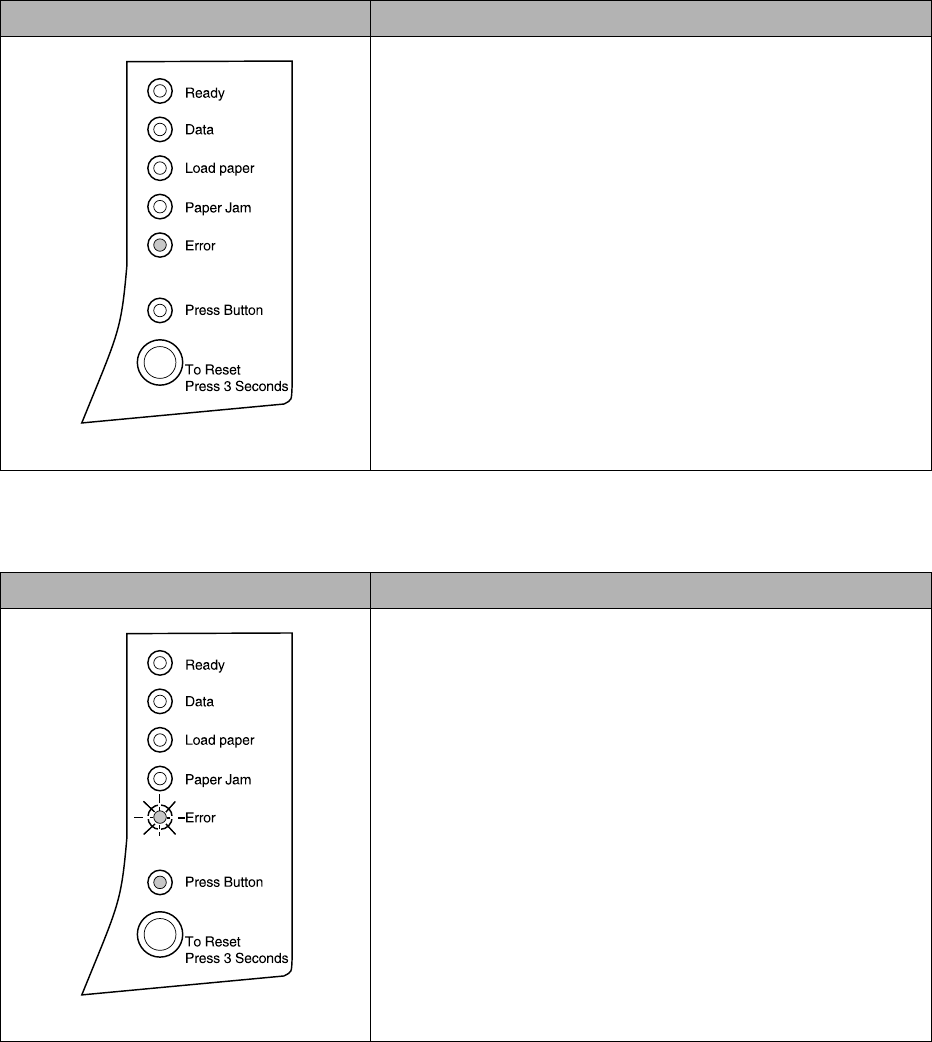
45
Indicator lights
If your printer lights look like this: Then your printer:
top cover is open or the print cartridge is not installed.
• Close the cover to display the light sequence that appeared before
the cover was opened.
• Install the print cartridge.
If your printer lights look like this: Then your printer:
flash memory is full (Memory Full)
• Print data without saving it in flash memory by pushing the
operator panel button with a brief button press or
• reset the front panel by pushing the operator panel button with a
long button press.


















