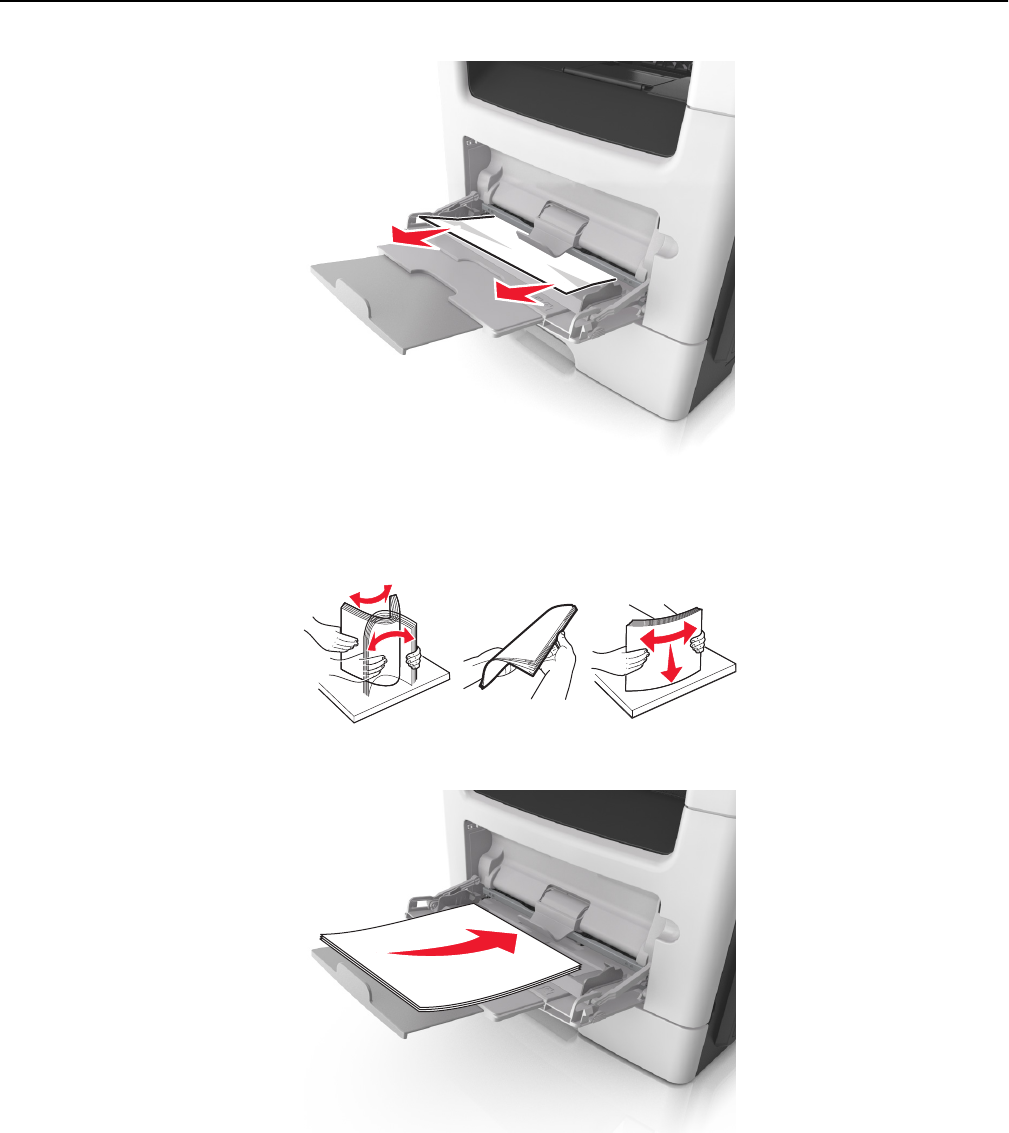
2 Flex the sheets back and forth to loosen them, and then fan them. Do not fold or crease the paper. Straighten the
edges on a level surface.
3 Reload paper into the multipurpose feeder.
Note: Make sure the paper guide lightly rests against the edge of the paper.
4 From the printer control panel, touch Done to clear the message and continue printing.
[x]‑page jam, open tray [x]. [24y.xx]
1 Pull out the tray completely.
Note: The message on the printer display indicates the tray where the jammed paper is located.
Clearing jams 245


















