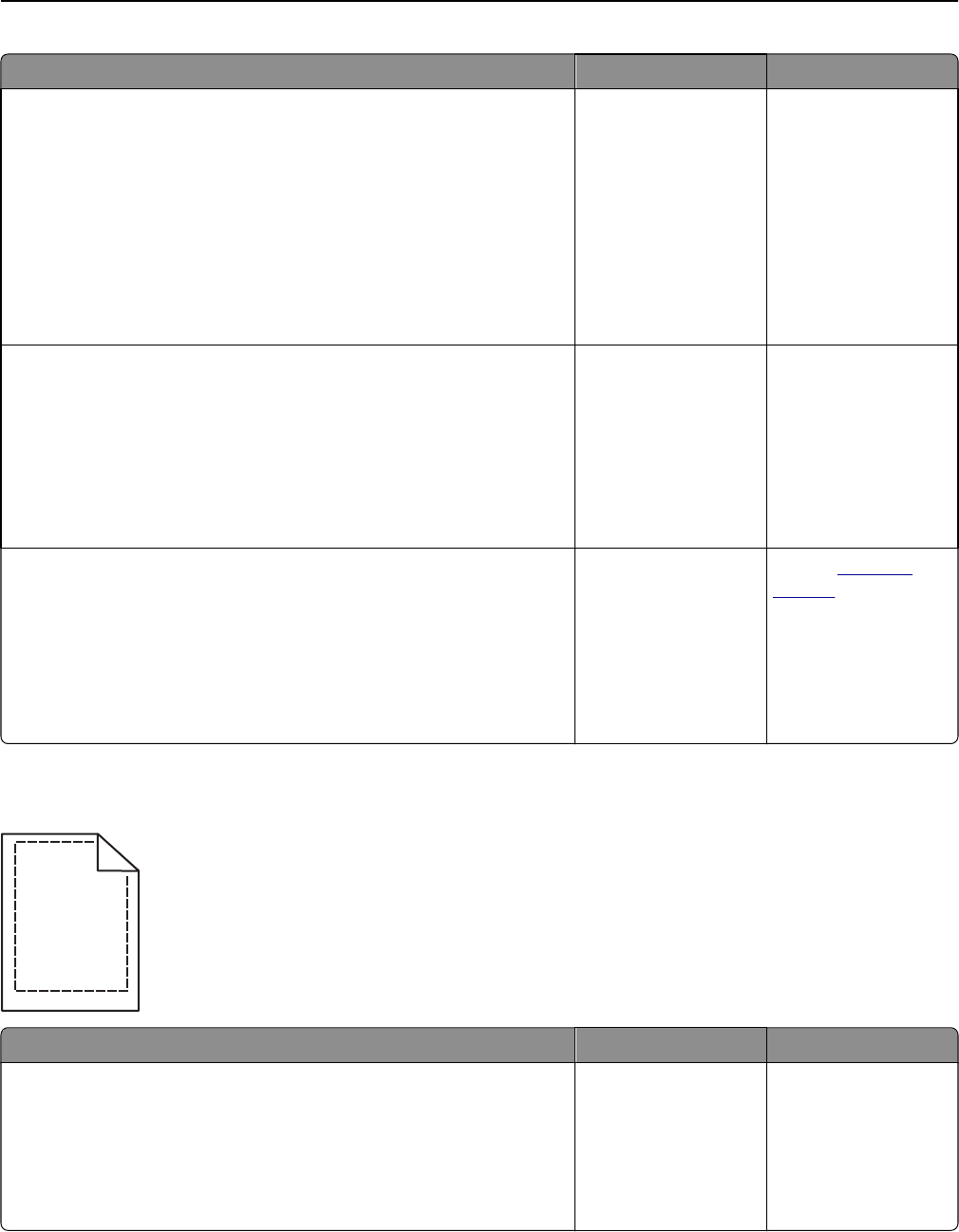
Action Yes No
Step 2
Adjust the toner darkness to a lighter setting.
a From the Quality Menu, select a lower value to reduce toner density.
• 4 is the factory default setting.
• If Print Mode is set to Black Only, then a setting of 5 increases toner
density and darkness for all print jobs.
b Resend the print job.
Did the background disappear from the prints?
The problem is solved. Go to step 3.
Step 3
Reinstall the toner cartridge.
a Remove the cartridge.
b Install the cartridge.
c Resend the print job.
Did the background disappear from the prints?
The problem is solved. Go to step 4.
Step 4
Check if off-white background is selected.
a Depending on your operating system, set off-white background from
Print Properties or the Print dialog.
b Resend the print job.
Did the background disappear from the prints?
The problem is solved. Contact
customer
support.
Incorrect margins on prints
ABCD
ABCD
ABCD
Action Yes No
Step 1
a Move the width and length guides in the tray to the correct positions
for the paper size loaded.
b Resend the print job.
Are the margins correct?
The problem is solved. Go to step 2.
Troubleshooting 286


















