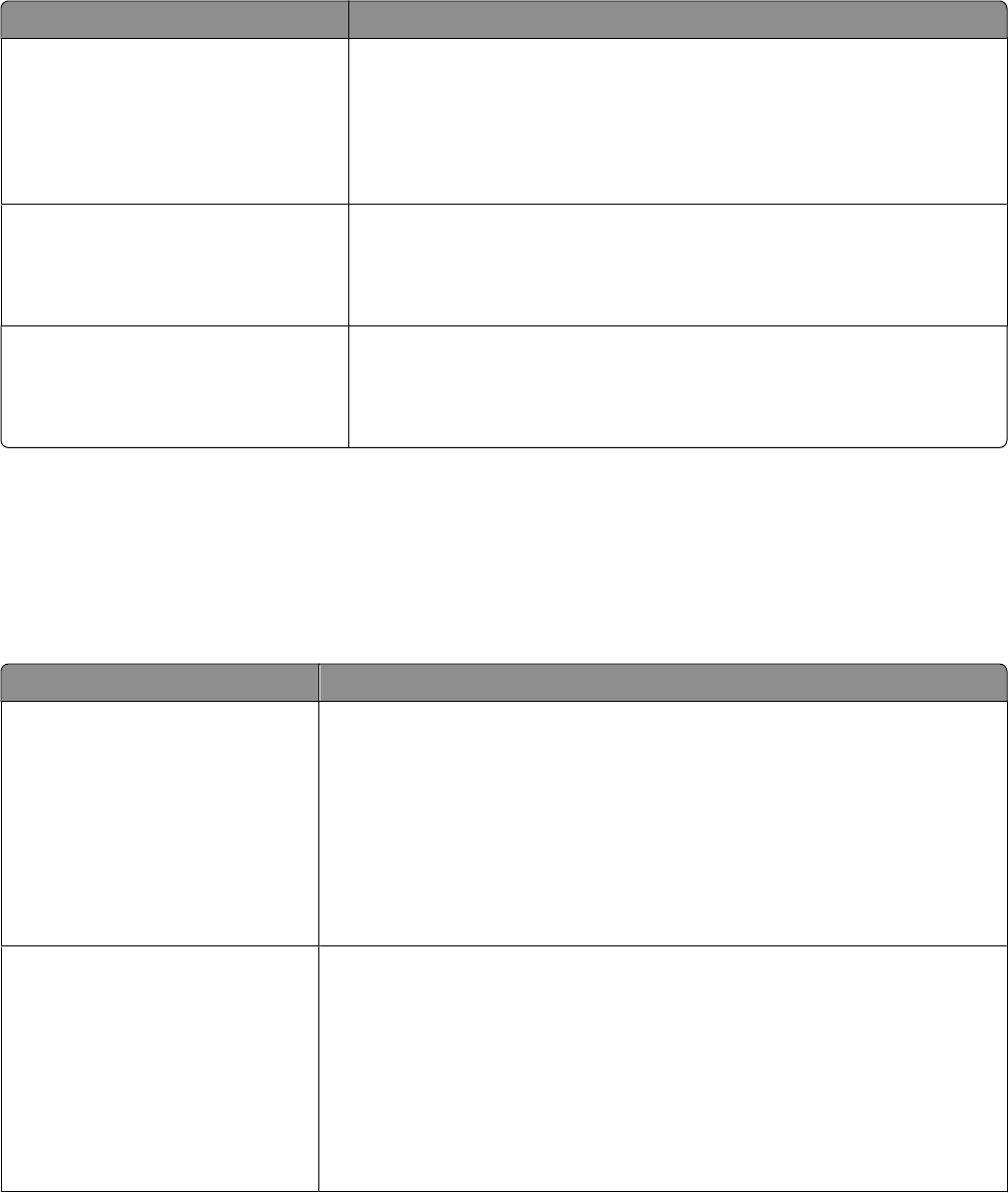
Menu item Description
PCL Emulation Settings
A4 Width
198 mm
203 mm
Sets the printer to print on A4-size paper
Notes:
• 198 mm is the factory default setting.
• The 203 mm setting sets the width of the page to allow the printing of
eighty 10-pitch characters.
PCL Emulation Settings
Auto CR after LF
On
Off
Specifies whether the printer automatically performs a carriage return (CR) after
a line feed (LF) control command
Note: Off is the factory default setting.
PCL Emulation Settings
Auto LF after CR
On
Off
Specifies whether the printer automatically performs a line feed (LF) after a
carriage return (CR) control command
Note: Off is the factory default setting.
Network/Ports menu
Standard Network or Network <x> menus
Note: Only active ports appear in this menu; all inactive ports are omitted.
Menu item Description
PCL SmartSwitch
On
Off
Sets the printer to automatically switch to PCL emulation when a print job requires
it, regardless of the default printer language
Notes:
• On is the factory default setting.
• When the Off setting is used, the printer does not examine incoming data.
• When the Off setting is used, the printer uses PostScript emulation if PS
SmartSwitch is set to On. It uses the default printer language specified in the
Setup menu if PS SmartSwitch is set to Off.
PS SmartSwitch
On
Off
Sets the printer to automatically switch to PS emulation when a print job requires
it, regardless of the default printer language
Notes:
• On is the factory default setting.
• When the Off setting is used, the printer does not examine incoming data.
• When the Off setting is used, the printer uses PCL emulation if PCL SmartSwitch
is set to On. It uses the default printer language specified in the Setup menu
if PCL SmartSwitch is set to Off.
Understanding printer menus
105


















