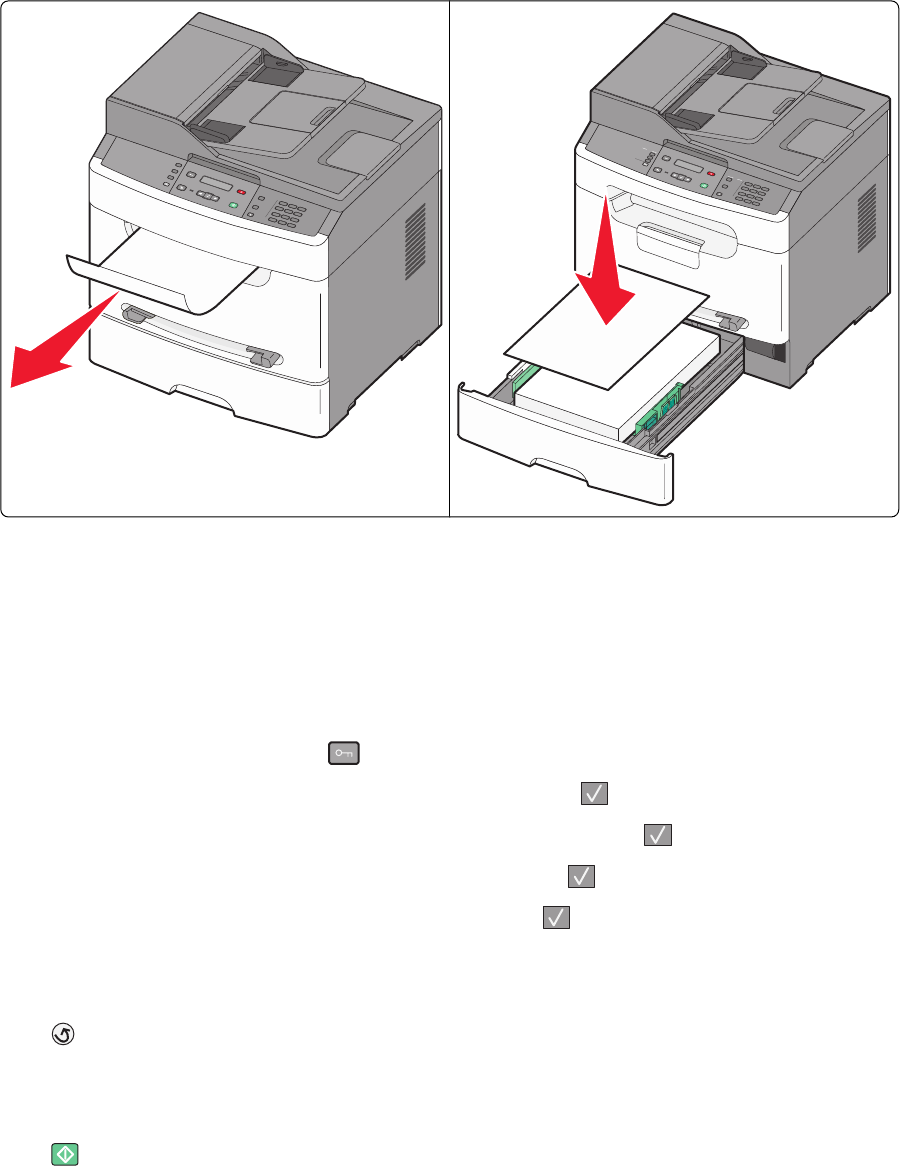
5 Flip the copy, and then load it in the paper tray.
AB
C
3
D
E
F
6
M
N
O
9
W
X
Y
Z
#
2
A
B
C
5
J
K
L
8
T
U
V
0
1
@
!
.
G
H
I
4
P
Q
R
S
7
*
3
D
E
F
6
M
N
O
9
W
X
Y
Z
#
2
A
B
C
5
J
K
L
8
T
U
V
0
1
@
!
.
G
H
I
4
P
Q
R
S
7
*
ABC
6 Press 1 on the keypad to copy the second side of the original document.
7 Press 2 to indicate that there are no more pages to copy.
Copying photos
1 Place a photo facedown on the scanner glass in the upper left corner.
2 From the printer control panel, press .
3 Press the arrow buttons until Settings appears, and then press .
4 Press the arrow buttons until Copy Settings appears, and then press .
5 Press the arrow buttons until Content appears, and then press .
6 Press the arrow buttons until Photo appears, and then press .
Submitting Changes... appears.
7 Use the printer control panel buttons to change other copy settings as needed.
8 Press repeatedly until Ready appears.
9 Press the Copy button.
10 Use the keypad to select the number of copies you want.
11 Press .
12 If you want to scan another photo, place it on the scanner glass, and then press 1 on the keypad. Otherwise, press
2 on the keypad.
Copying
50


















