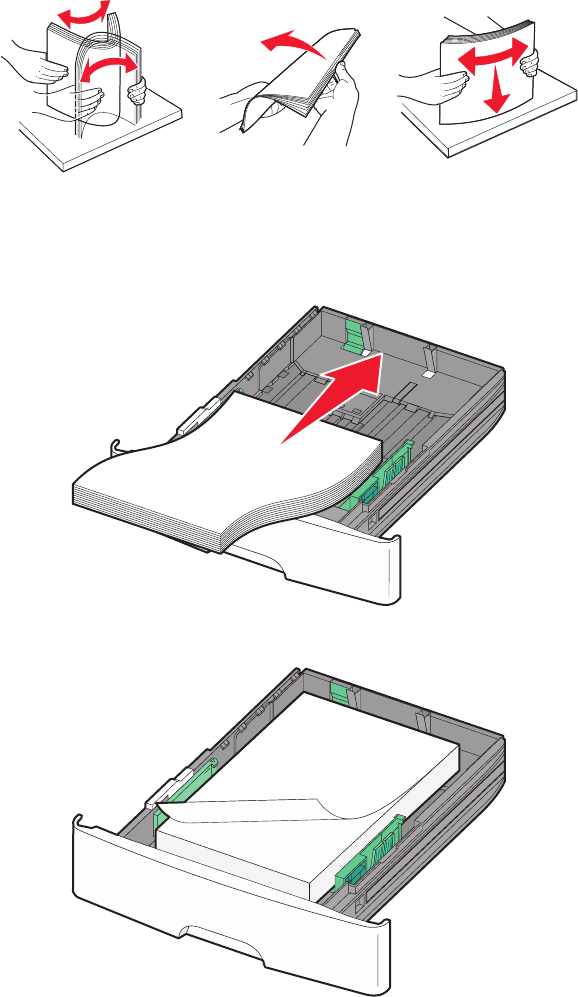
4 Flex the sheets back and forth to loosen them, and then fan them. Do not fold or crease the paper. Straighten the
edges on a level surface.
5 Load the paper stack toward the back of the tray as shown with the recommended print side facedown.
Note: The maximum fill line on the side of the width guide indicates the maximum height for loading paper. Do
not overload the tray.
Load letterhead with the print side facedown and the top edge of the sheet toward the front of the tray.
LETTERHEAD
Loading paper and specialty media
33


















