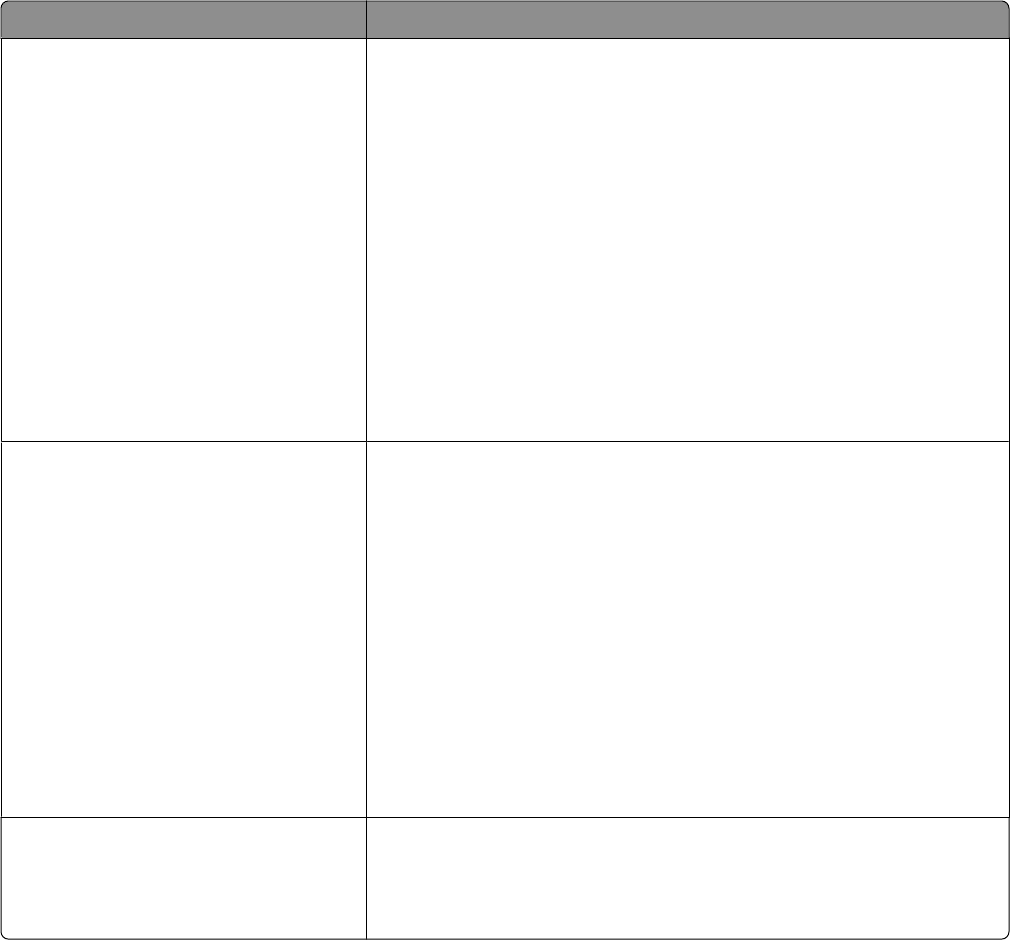
Menu item Description
Set Type menu for Tray 1
Plain Paper
Card Stock
Transparency
Recycled
Labels
Bond
Letterhead
Preprinted
Colored Paper
Light Paper
Heavy Paper
Rough/Cotton
Custom Type <x>
Lets you specify the type of paper loaded in Tray 1
Notes:
• Plain Paper is the factory default setting for Tray 1.
• If available, a user-defined name will appear instead of Custom Type <x>.
Set Type menu for Manual Paper
Plain Paper
Card Stock
Transparency
Labels
Bond
Letterhead
Preprinted
Colored Paper
Light Paper
Heavy Paper
Rough/Cotton
Custom Type <x>
Lets you specify the type of paper being manually loaded
Note: Plain Paper is the factory default setting.
Set Type menu for Manual Env
Envelope
Rough Envelope
Custom Type <x>
Lets you specify the type of envelope being manually loaded
Note: Envelope is the factory default setting.
Understanding printer menus
87


















