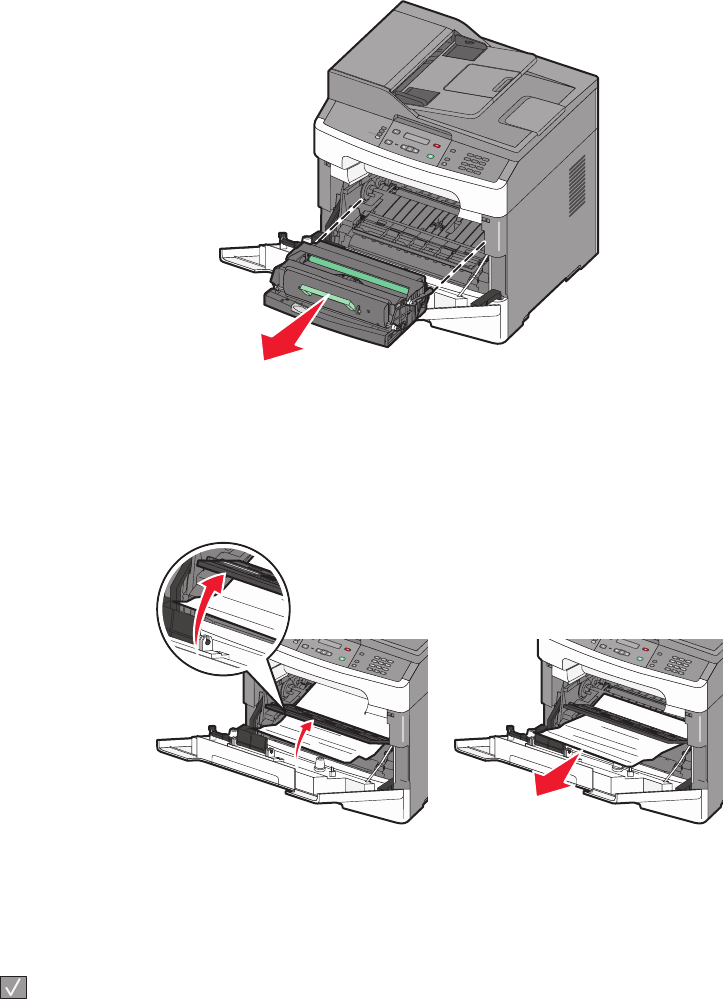
201 paper jam
1 Open the front door, and then remove the photoconductor kit and toner cartridge.
3
D
E
F
6
M
N
O
9
W
X
Y
Z
#
2
A
B
C
5
J
K
L
8
T
U
V
0
1
@
!
.
G
H
I
4
P
Q
R
S
7
*
2 Lift the flap at the front of the printer, and remove any jammed sheets.
3 Align and insert the photoconductor kit and toner cartridge.
4 Close the front door.
5 Insert the tray.
6 Press .
Troubleshooting
135


















