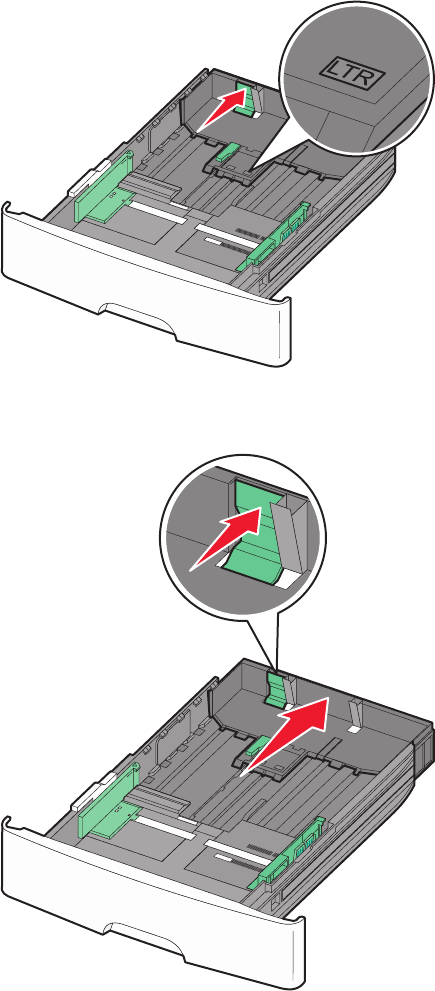
3 Squeeze the length guide tabs together as shown, and then slide the length guide to the correct position for the
paper size. Use the size indicators on the bottom of the tray to help position the guide.
If you are loading a longer size of paper, then squeeze the length guide tab and slide the length guide backward
to the correct position for the paper size. The tray extends backward as shown.
Loading paper and specialty media
32


















