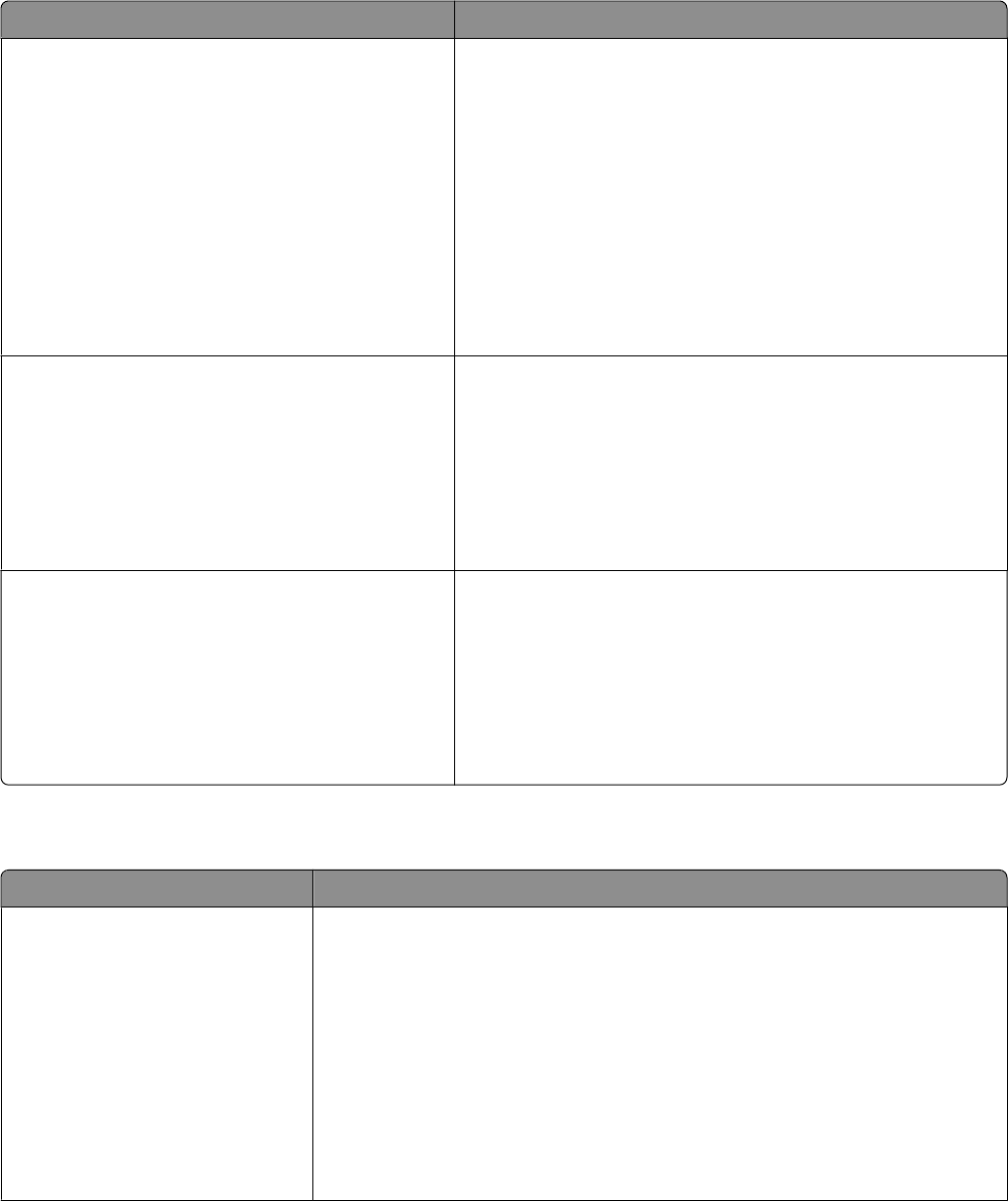
Menu item Description
Timeouts
Print Timeout
Disabled
1–255
Sets the amount of time in seconds the printer waits to receive an
end-of-job message before canceling the remainder of the print
job
Notes:
• 90 seconds is the factory default setting.
• When the timer expires, any partially printed page still in the
printer is printed, and then the printer checks to see if any new
print jobs are waiting.
• Print Timeout is available only when using PCL or PPDS
emulation. This setting has no effect on PostScript emulation
print jobs.
Timeouts
Wait Timeout
Disabled
15–65535
Sets the amount of time in seconds the printer waits for additional
data before canceling a print job
Notes:
• 40 seconds is the factory default setting.
• Wait Timeout is available only when the printer is using
PostScript emulation. This setting has no effect on PCL or
PPDS emulation print jobs.
Factory Defaults
Do Not Restore
Restore Now
Returns the printer settings to the factory default settings
Notes:
• Do Not Restore is the factory default setting. Do Not Restore
keeps the user-defined settings.
• Restore returns all printer settings to the factory default
settings except Network/Ports menu settings. All downloads
stored in RAM are deleted.
Copy Settings menu
Menu item Description
Content
Text
Text/Photo
Photograph
Specifies the type of content contained in the copy job
Notes:
• Text emphasizes sharp, black, high-resolution text against a clean, white
background.
• Text/Photo is the factory default setting. Text/Photo is used when the original
documents are a mixture of text and graphics or pictures.
• Photograph tells the scanner to pay extra attention to graphics and pictures.
This setting increases the time it takes to scan, but emphasizes a reproduction
of the full dynamic range of tones in the original document. This increases the
amount of information saved.
Understanding printer menus
95


















